As technology advances, so do the capabilities of our cars. One feature available on modern vehicles is the garage door opener, allowing drivers to easily access their garage without manually opening it.

As a BMW iX owner, you’ll need to know how to program the garage door opener before incorporating this into your daily routine. In this article, I’ll provide instructions on how to do just that.
Table of Contents
How can my car connect to a garage door opener?

Some cars now include universal remotes to program many different devices from the comfort of your vehicle. The BMW iX garage door opener is an example of this. A universal remote in cars can open and close garage doors and gates or turn lights on as you pull up to your home.
These remotes are designed to work with any device with the same frequency range. This is usually resembled by an icon of a house with an arrow inside. Using a universal remote for garage doors or gates can simplify the process of entering and exiting your property, allowing you to operate the door or gate from the comfort of your car.
This can save you time and effort, particularly in bad weather. If you’re tired of manually opening and closing your garage door or gate, and your car has one, consider programming a universal remote to do it for you.
About the BMW iX garage door opener
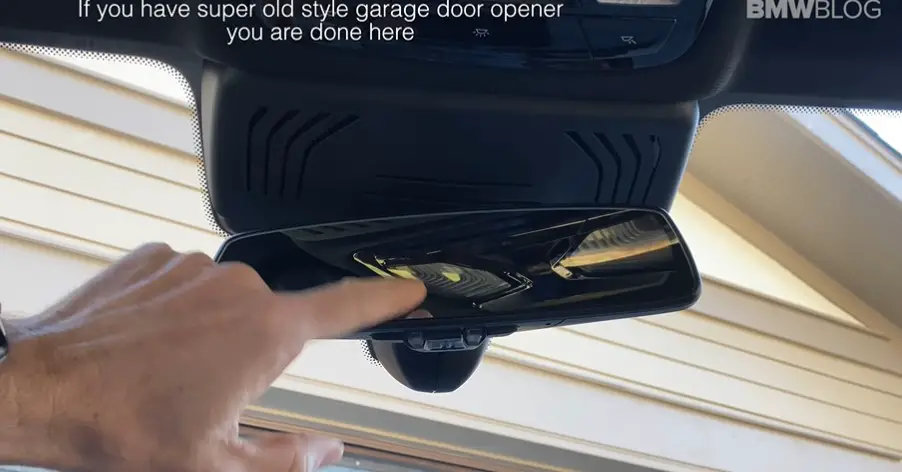
The BMW iX comes with an integrated universal remote that can replace up to three handheld transmitters. To use the remote, you must program the buttons on the interior mirror with the desired functions. You can check for compatibility with your remote-controlled system by checking for the HomeLink icon on the device or by visiting their website for a list of handheld transmitters you can link with.
How to program a garage door opener

Programming the BMW iX garage door opener is a simple task requiring specific steps to ensure it is set up correctly.
Below is a quick breakdown of how to do this, based on the writings in the owner’s handbook.
- Ensure that the battery in the handheld transmitter is fully charged.
- Park your vehicle within range of the remote-controlled radio system.
- Turn on standby mode.
- Select the desired button on the interior mirror to program.
- If the button is available, press it.
- If the button is already assigned, press and hold it for approximately 20 seconds until the LED on the interior mirror flashes orange slowly.
- Hold the handheld transmitter for the remote-controlled system approximately 2.5 to 30 cm (1 to 12 in) away from the buttons on the interior mirror.
- The distance required depends on the handheld transmitter.
- Press and hold the button on the handheld transmitter.
- The LED on the interior mirror can illuminate in different ways:
- If the LED is illuminated green, programming is complete. Release the button.
- If the LED flashes green rapidly, the handheld transmitter is detected, but programming is incomplete. Press and hold the button on the interior mirror for approximately two seconds. Repeat this procedure three times. If the integrated universal remote control remains non-operational, continue with the special features for alternating-code radio systems.
- If the LED does not illuminate green after 60 seconds, programming is not completed. Repeat steps 3 to 6.
Once the LED is green, you are ready to use your universal remote on the device. When programming or operating the remote, be sure to keep the area of movement clear to avoid injury or material damage.
If you have any questions or concerns about the integrated universal remote, a manufacturer Service Partner or another qualified Service Partner or specialist workshop will gladly assist you.
How to delete a button assignment.

If you purchase a new garage door opener or sell your BMW iX, you must delete the existing programming.
To delete a button assignment, you need to do the following:
- Press and hold the two outer buttons on the interior mirror simultaneously for about 10 seconds.
- The green LED flashes rapidly.
This action will delete all the saved button assignments. Note that individual button assignments cannot be deleted separately.
Conclusion
In summary, programming the BMW iX garage door opener is a relatively straightforward process. However, it’s essential to take the time to carefully follow the steps outlined above to ensure that the programming is done correctly.
If you encounter any issues, refer to your BMW iX owner’s manual (linked below) or consult a professional for further assistance. With a little effort, you’ll enjoy the convenience of opening and closing your garage door with just the touch of a button on your BMW iX.
FAQs
How do I program my garage door to my BMW iX?
Programming your BMW iX to your garage door typically involves using the vehicle’s built-in garage door opener system (HomeLink or a similar feature). You can usually find instructions in your BMW iX owner’s manual on how to set up this feature to work with your specific garage door opener. The process might vary slightly depending on the year and model of your BMW.
How do I program my BMW to LiftMaster?
To program your BMW to work with a LiftMaster garage door opener, follow these general steps:
- Ensure your LiftMaster opener is compatible with HomeLink (most modern LiftMaster units are).
- In your BMW, press and hold the HomeLink button you want to program.
- While holding the HomeLink button, simultaneously press and hold the button on your LiftMaster remote control.
- When the indicator light on the HomeLink button in your BMW flashes rapidly, the programming is successful.
How do I know if my garage door opener is compatible with HomeLink?
HomeLink compatibility often depends on the age and model of your garage door opener. Most modern garage door openers, including those from popular brands like LiftMaster, Chamberlain, and Genie, are compatible with HomeLink. You can check your garage door opener’s user manual or visit the HomeLink website for a compatibility list. If you’re unsure, you can also contact the manufacturer or HomeLink for assistance.
How do I connect my garage door opener to my car?
To connect your garage door opener to your car, follow these general steps:
- Determine if your car has a built-in system like HomeLink for garage door operation.
- If it does, refer to your car’s owner’s manual for specific instructions on programming it to work with your garage door opener.
- Generally, you’ll need to access the car’s garage door programming feature, press and hold a button, and then follow on-screen or audible instructions to sync it with your garage door opener.
