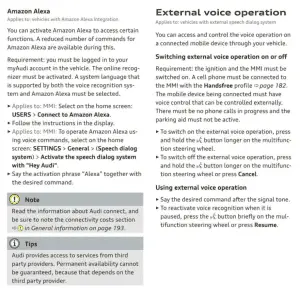Electric cars, such as the Audi e-tron, have opened the door to a rapid world of intriguing developments. One of the less well-known but fascinating aspects to have risen from this innovation is the automotive Amazon Alexa integration.
You can link your Amazon account to some new cars, such as the Audi e-tron. This allows some limited Alexa control for both in-car and at-home features.
Interested? Here’s how to set Alexa up in your Audi e-tron and what you can use it for.
Table of Contents
What Is Audi And Amazon’s Alexa Integration?
Audi and Amazon have integrated the advanced Alexa system into the e-tron’s MMI touchscreen and voice recognition system. You don’t need to have a device set up at home or even a smartphone app – owning the car is enough. You will, however, need a myAudi account – you’ll find more details on setting that up further down this page.
You can use it to get information or to activate entertainment. For example, use Alexa to check the weather forecast, give a traffic update, add something to your to-do list, stream music, or hear the sports scores.
If you also have Alexa-enabled devices set up at home, you can use your Audi’s Alexa connection to perform tasks at your house, such as locking the door, turning the lights off, or switching the heating on, ready for when you get home.
How Do You Activate Alexa In The Audi E-Tron?
You’ve read about the benefits. Now, how do you get Amazon Alexa set up in your e-tron? Unfortunately, it’s not the simplest solution. Not yet, anyway, yet. It might take you a little while to complete all the steps. However, many people would consider it worth their time. Follow the steps as detailed below.
- Register for a myAudi account – you’ll need to go to an authorized Audi dealer to create your myAudi account. In most cases, that’ll be done while buying the car. If not, head back to your local Audi shop to register.
- Log in on the e-tron’s MMI touchscreen – once you have a myAudi account, sign in on your car’s system. Put the vehicle in Park, then swipe across to the User menu. Choose the second option, myAudi login, and then use your myAudi account details (email and password) to log in.
- Agree to the disclaimers – after you log in, you’ll need to agree to link your myAudi and Amazon Alexa accounts, as well as to the Amazon Voice Services disclaimer.
- Connect the car to your Amazon account – a web address and code will pop up on the screen. Follow the instructions to sign in to Amazon on a smartphone or laptop. Alternatively, scan the QR code (if your phone is compatible).
- Allow Audi to access your Alexa details – your device will display a request from Audi to integrate with Alexa. Select Allow.
- MMI touchscreen verifies connection – you’ll see a message on the center console when you’ve finished all these steps: “Your account has been successfully connected.”
How Do You Use Alexa In The Audi E-Tron?
- To use Alexa, tap the Voice recognition button on the right-hand side of your steering wheel.
- Give the system a moment and wait for the tone.
- Say your voice command.
As usual, you’ll need to start with the phrase, “Alexa?” You can then use it in whatever way you please. For the best integration, it’s probably worth having separate devices at home. These allow you to control much of your life from the driver’s seat of your e-tron. Handy, eh?
How Do I Deactivate Alexa From My Audi E-Tron?
If you no longer want to use Alexa in your e-tron, it’s much simpler to disable than activate. You have a choice of two easy options:
- Log out of your myAudi account in the User menu.
- Disable your Amazon account’s connection to myAudi.
Both will instantly deactivate the Alexa connection in your car, returning it to the standard Audi voice commands system.
Should I Set Up Amazon Alexa In My Audi E-Tron?
The e-tron comes with built in Alexa functionality, so it won’t cost you anything. Alexa isn’t for everyone, of course, so if you decide to leave it alone, you’re welcome to. However, used properly, it could make things just that little bit simpler.
Check out these pages from the Audi E-Tron owner’s manual here.