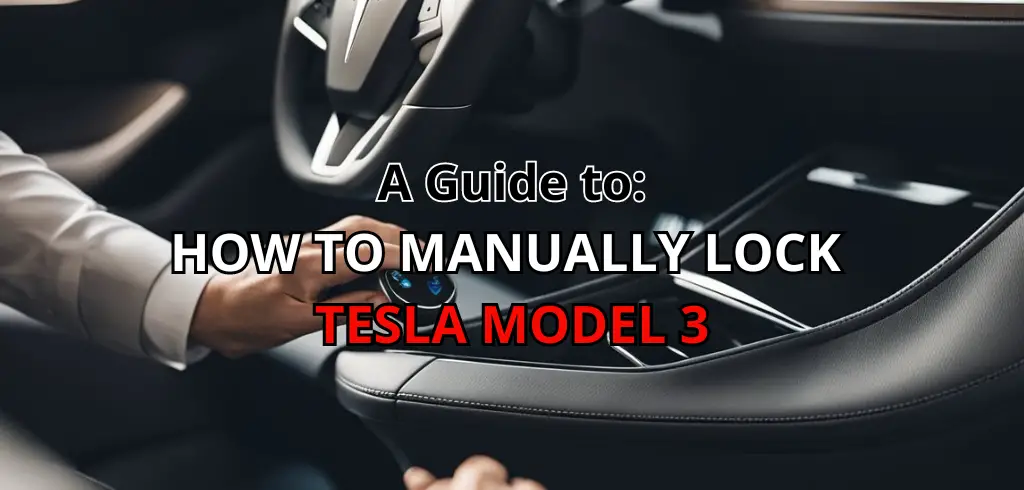If you own a Tesla Model 3, you may be wondering how to manually lock your vehicle. While the car comes with several high-tech features that allow you to lock and unlock it remotely, you may prefer a more traditional approach. Fortunately, manually locking your Model 3 is a simple process that doesn’t require any special tools or equipment.

To manually lock your Tesla Model 3, you can use the key fob or the touchscreen inside the car. If you have the paired key fob, you can press the middle of the fob once to lock the doors and twice to unlock them.
Alternatively, you can lock and unlock all doors and trunks by touching the lock icon on the touchscreen while sitting inside the car. The icon changes to indicate whether the doors are locked or unlocked.
Overall, manually locking your Tesla Model 3 is a straightforward process that can be done using either the key fob or the touchscreen. Whether you prefer the convenience of the touchscreen or the simplicity of the key fob, you can rest assured that your vehicle is secure.
Table of Contents
Understanding the Locking Mechanism

As a Tesla Model 3 owner, understanding the locking mechanism is crucial to ensure the safety of your vehicle. The Model 3 comes with several locking options, including manual door release, interior locking, and auto lock.
Manual Door Release
In case of an emergency or power failure, the manual door release feature allows you to open the doors from the inside. To use this feature, simply pull the manual release lever located on the floor next to the front seats. This will unlock the doors and allow you to open them from the inside.
Interior Locking and Unlocking
While sitting inside the Model 3, you can lock and unlock all doors and trunks by touching the lock icon on the touchscreen. The icon changes to indicate whether doors are locked or unlocked. This feature is useful when you want to lock or unlock the doors without using the key fob or phone key.
Auto Lock
The Model 3 comes with an auto lock feature that automatically locks the doors when you walk away from the vehicle. This feature ensures that your vehicle is secure when you’re not around. As you walk back towards the car, it will automatically unlock, allowing for a seamless entry.
In summary, the Model 3 comes with several locking options, including manual door release, interior locking, and auto lock. It’s important to understand these features to ensure the safety of your vehicle.
Using the Tesla App and Key Fob

If you want to manually lock your Tesla Model 3, you can do so using either the Tesla app or your key fob. Here’s how to use both methods:
Tesla App
- Open the Tesla app on your authenticated phone.
- Tap on the “Controls” button at the bottom of the screen.
- Tap on the “Lock” button to lock your car.
It’s that simple! The app is a convenient way to lock your car from a distance, and it’s especially useful if you don’t have your key fob with you.
Key Fob
If you have your key fob with you, you can use it to lock your car manually. Here’s how:
- Stand within range of your car.
- Press the “lock” button on your key fob once to lock the doors.
- Press the “lock” button twice to unlock the doors.
Make sure your key fob is paired with your Tesla Model 3 before using it to lock or unlock your car. You can also use the key card that came with your car to manually lock and unlock your car.
Using the Tesla app and key fob are both easy and convenient ways to manually lock your Tesla Model 3. Whether you’re using the app or the key fob, you can rest assured that your car is secure.
Walk-Away Door Lock and Other Features
If you’re wondering how to manually lock your Tesla Model 3, there are several features you should be aware of. One of the most convenient features is the Walk-Away Door Lock, which automatically locks your car as you move away from it.
Walk-Away Door Lock
The Walk-Away Door Lock feature is enabled by default on the Model 3. It works by using sensors to detect when you have walked away from the car, and then automatically locking the doors. This feature is compatible with both the phone key and key fob. To turn this feature on or off, you can go to Controls > Locks > Walk-Away Door Lock.
Drive Away Locking
Another useful feature is Drive Away Locking. This feature automatically locks your doors when you shift into drive and start driving. This feature is designed to prevent anyone from opening the doors while you’re driving. To enable this feature, go to Controls > Locks > Drive Away Locking.
Child Lock
The Child Lock feature is designed to prevent children from opening the rear doors from the inside. When this feature is enabled, the rear doors can only be opened from the outside. To enable this feature, go to Controls > Safety & Security > Child Lock.
In addition to these features, there are several other tips you can use to manually lock your Tesla Model 3. For example, you can use the Park button on the gear selector to lock your car. You can also use the Pin to Drive feature to require a PIN code before the car can be driven.
If you want to exclude your home from the Walk-Away Door Lock feature, you can use the Exclude Home checkbox. This will prevent your car from automatically locking when you’re at home. You can also enable the Lock Confirmation Sound to hear a confirmation sound when your car locks.
Finally, if you want to enable Sentry Mode or Fold Mirrors, you can go to Controls > Safety & Security. Sentry Mode uses the car’s sensors to detect potential threats and sends alerts to your phone. Fold Mirrors automatically folds your side mirrors when you lock your car.
By using these features and tips, you can manually lock your Tesla Model 3 and keep it secure.
Troubleshooting and Security

Troubleshooting
If you’re experiencing issues with your Tesla Model 3’s locking mechanism, there are a few things you can try before seeking professional help. First, check the Bluetooth setting on your phone and make sure it’s turned on.
If it’s turned off, your phone key may not work properly. If that doesn’t work, try resetting your phone key by removing it from your Tesla app and then adding it back again.
If you’re still having issues, you can try manually locking your doors using the exterior door handles. Simply press the button on the door handle once to lock the door, and twice to unlock it. If this doesn’t work, you may need to replace the batteries in your key fob.
Security Features
The Tesla Model 3 comes with several security features to keep you and your vehicle safe. One of the most important is the “Unlock on Park” setting, which automatically unlocks all doors when the vehicle is shifted into park. This can be disabled in the safety and security settings menu.
Additionally, you can remotely lock and unlock your vehicle using the Tesla app. This is useful if you forget to lock your car or need to let someone into your vehicle while you’re away.
Finally, the Model 3 comes with a security alarm that can be manually enabled or disabled in the safety and security settings menu. When enabled, the alarm will activate one minute after you exit the vehicle, the doors lock, and a recognized key is no longer detected.
By following these troubleshooting steps and utilizing the security features of your Tesla Model 3, you can ensure that your vehicle remains secure at all times.
Comparing With Other Models

When it comes to locking a Tesla Model 3 manually, the process is straightforward. However, it’s worth noting that the process may differ slightly from other Tesla models. Here’s a quick comparison of how to manually lock a Tesla Model 3 with other models:
Tesla Model S
The Tesla Model S has two ways to manually lock the doors. The first method is to press the lock button on the key fob. The second method is to lock the doors from the touchscreen by tapping the “Controls” icon, then “Lock.” Once the doors are locked, the mirrors will fold in, and the car will beep once.
Tesla Model Y
The Tesla Model Y has a similar process to the Model 3. To manually lock the doors, press the lock button on the key fob or tap “Controls” on the touchscreen and then “Lock.” The mirrors will fold in, and the car will beep once to indicate that the doors are locked.
Differences Between Models
While the process of manually locking a Tesla Model 3, Model S, and Model Y is similar, there are a few key differences. For example, the Model S has a lock button on the key fob, while the Model 3 and Model Y do not. Additionally, the Model 3 and Model Y do not have a physical key, while the Model S does.
Overall, locking a Tesla Model 3 manually is a simple process that can be done in a few different ways. Whether you prefer to use the key fob or the touchscreen, you can rest assured that your car is securely locked.
Frequently Asked Questions

How do you manually lock a Tesla?
To manually lock a Tesla Model 3, you can press the lock button on the key fob or use the Tesla app on your smartphone. If you do not have access to either of these options, you can manually lock the doors from the inside by pressing the lock button on the door panel.
How do I lock my Model 3 with a key card?
To lock your Model 3 with a key card, hold the card against the center pillar on the driver’s side until the mirrors fold in and the car beeps. This indicates that the car is locked.
How do you lock a Tesla Model 3 when exiting?
When exiting the Model 3, the car will automatically lock if you have enabled the Walk-Away Door Lock feature in the settings. This feature uses the sensors in the key fob to detect when you have walked away from the car and automatically locks the doors.
Why doesn’t my Tesla Model 3 lock?
If your Model 3 is not locking, there could be several reasons why. First, ensure that the key fob is within range of the car. If the key fob is not detected, the car will not lock. Additionally, check the settings in your Tesla app to ensure that the Walk-Away Door Lock feature is enabled.
How to open Tesla Model 3 door from outside without power
If you need to open the Model 3 door from the outside without power, you can use the manual door release located on the exterior door handle. This should only be used in situations when the car has no power.
How to lock Tesla Model Y from outside
To lock the Tesla Model Y from outside, you can use the key fob or the Tesla app on your smartphone. Alternatively, you can press the lock button on the exterior door handle if the Walk-Away Door Lock feature is enabled.