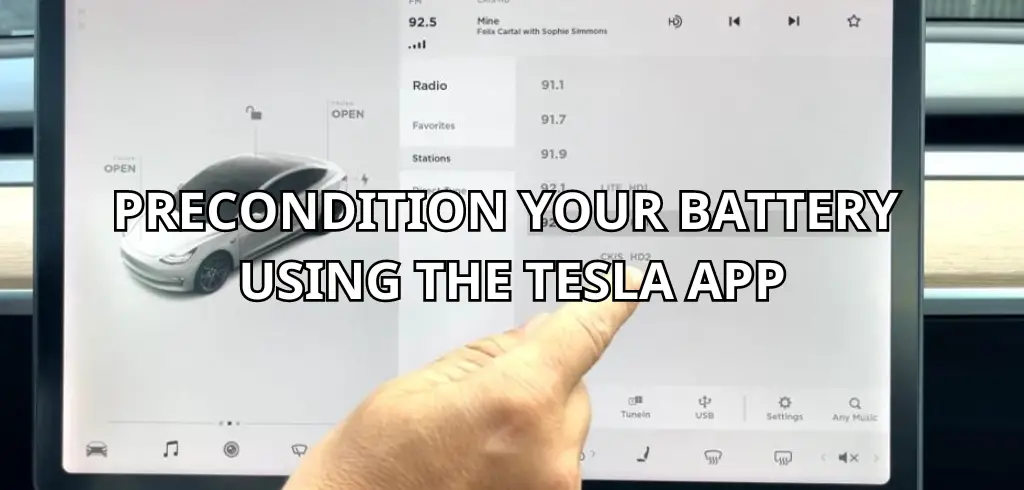If you own a Tesla, you know that it’s more than just a car. It’s a high-tech machine that’s designed to make your life easier. One of the ways it does this is by allowing you to precondition your battery from the Tesla app. This means that you can warm up your car before you even get in it, so it’s nice and toasty when you’re ready to hit the road.

Understanding Preconditioning in Tesla is essential to get the most out of your car. Preconditioning is the process of warming up your battery to the optimal temperature before you start driving. This helps to improve your car’s performance and range, especially in cold weather. When you precondition your battery, you’re essentially getting it ready to work at its best, so you can enjoy a smoother and more efficient driving experience.
Preconditioning and Charging are two different things, but they’re closely related. When you precondition your battery, you’re not actually charging it. Instead, you’re just warming it up to the right temperature. However, preconditioning can help you charge your battery faster and more efficiently. When your battery is warm, it can absorb more energy from the charger, which means you can spend less time waiting for your car to charge.
Table of Contents
Key Takeaways
- Preconditioning is the process of warming up your battery to the optimal temperature before you start driving.
- Preconditioning can help you charge your battery faster and more efficiently.
- You can precondition your battery from the Tesla app.
Understanding Preconditioning in Tesla
If you own a Tesla, you already know that it’s an electric car that requires some special care and attention to get the most out of it. One of the most important things you can do to maintain your vehicle’s performance and range is to precondition the battery before driving. This can be done using the Tesla app on your smartphone.
Tesla Battery Preconditioning
Tesla battery preconditioning is a process that involves warming up the battery before you start driving. This helps to maintain the battery’s performance and range, especially in cold weather. Preconditioning can be done using the Tesla app, which allows you to turn on the climate control and defrost the car from your phone.
To precondition your Tesla battery, simply open the Tesla app and select the “Climate” option. From here, you can turn on the climate control by selecting “Turn On”. You can also defrost the car by selecting “Defrost Car”. This will help to warm up the cabin and the battery, so you can get the most out of your driving experience.
Scheduled Departure Feature
If you want to make sure your Tesla is always ready to go when you are, you can use the scheduled departure feature. This allows you to schedule your car to warm up and be ready to go at a specific time. This is especially useful if you have a long commute or if you need to leave at a specific time.
To use the scheduled departure feature, simply open the Tesla app and select the “Schedule” option. From here, you can set the time you want your car to be ready to go. You can also set the temperature you want the cabin to be at when you get in the car.
Overall, preconditioning your Tesla battery is an important step in maintaining your vehicle’s performance and range. By using the Tesla app, you can easily warm up the cabin and the battery, so you can get the most out of your driving experience.
Preconditioning and Charging
Preconditioning your Tesla battery is an important step in maximizing your charging performance and battery life. By bringing your battery to an optimal temperature before charging or starting to drive, you can improve your car’s range, reduce charging time, and help the battery last longer. Luckily, with the Tesla app, preconditioning your battery is easy and convenient.
Charging Time and Speed
When charging your Tesla, it’s important to consider both the charging time and speed. The charging time will depend on the charger you are using, the battery level, and the outside temperatures. However, the charging speed will depend on the charger’s maximum output and your car’s charging capacity. To get the most out of your charging performance, it’s recommended to use a Tesla Supercharger or a non-Tesla charger that is compatible with your car.
Supercharging and Battery Life
Supercharging your Tesla is a quick and convenient way to charge your car on the go. However, it’s important to note that frequent use of Superchargers may impact your battery life in the long run. To maintain your battery’s longevity, it’s recommended to use Superchargers only when necessary and to charge your car at home or work whenever possible.
To ensure your battery is in optimal condition before using a Supercharger, you can use the Precondition feature on the Tesla app. This feature will bring your battery to an optimal temperature for charging, which can improve your charging speed and performance.
In addition, Tesla’s cutting-edge technology includes a navigation feature that can help you plan your route and find Superchargers along the way. This can help you avoid range loss and ensure consistent temperature for optimal battery performance.
Cabin Temperature and Comfort
The climate control system in your Tesla is designed to keep your cabin temperature comfortable and efficient. However, extreme temperatures can impact your battery’s performance and longevity. In the winter, it’s recommended to use the Scheduled Departure feature on the Tesla app to preheat your car before driving. This can help improve your battery performance and reduce range loss.
In addition, the Model 3 and Model S have a Snowflake icon on the climate control system, which indicates that the A/C system is off to conserve energy. This can help improve your battery performance in cold temperatures.
Regen Braking and Acceleration
Regen braking and acceleration can also impact your battery’s performance and longevity. Regen braking can help improve your range by converting kinetic energy into electricity to charge your battery. However, it’s important to note that excessive use of regen braking can impact your battery life in the long run.
Similarly, acceleration can impact your battery’s performance and longevity. Using the Drag Strip or Strip Mode can be fun, but it’s important to use these features responsibly to avoid damaging your battery.
Updates and Warnings
Tesla regularly releases updates to improve your car’s performance and functionality. It’s important to keep your car up to date with the latest software to ensure optimal battery performance and longevity.
In addition, your Tesla will provide warnings if there are any issues with your battery or charging system. If you see a warning, it’s important to address the issue as soon as possible to avoid damaging your battery.
Overall, preconditioning your Tesla battery is an important step in maximizing your charging performance and battery life. By following these tips and using the features on the Tesla app, you can ensure your battery is in optimal condition for efficient and reliable driving.
Tesla App and Preconditioning
If you own a Tesla vehicle, you can use the Tesla app to precondition your car’s battery. To precondition your Tesla battery using the app, you can follow these simple steps:
- Open the Tesla app on your smartphone.
- Tap the Climate button at the bottom of the screen.
- Select the Turn On option to start preconditioning the battery.
You can also use the app to schedule a departure time, which will automatically precondition the battery before you start driving. This feature is especially useful during the winter months when the battery may be cold and less efficient.
To schedule a departure time using the app, you can follow these steps:
- Open the Tesla app on your smartphone.
- Tap the Climate button at the bottom of the screen.
- Select the Schedule option to set a departure time.
- Choose the time you want to leave and set your preferred temperature.
Once you’ve set a departure time, the app will automatically precondition the battery before you start driving, so your car will be ready to go when you are.
In addition to using the app, you can also use your vehicle’s climate control system to precondition the battery. To do this, simply press the Climate button on your car’s touchscreen and select the Turn On option. This will start the preconditioning process and warm up or cool down the battery before you start driving.
Overall, using the Tesla app to precondition your car’s battery is a simple and convenient way to improve your vehicle’s performance and extend its lifespan. Whether you’re driving in hot or cold weather, preconditioning can help ensure that your battery is always ready to go when you are.
Preconditioning in Different Weather Conditions
Preconditioning your Tesla battery from the app is a great way to ensure that your car is ready to go when you are. However, it’s important to note that the outside temperature can affect how well your car’s climate control system works. In this section, we’ll explore how to precondition your Tesla in different weather conditions.
Preconditioning in Cold Weather
If you live in an area with cold weather, you’ll want to make sure your Tesla is preheated before you get in. This will ensure that your cabin temperature is comfortable and consistent.
To do this, open the Tesla app and select “Climate” from the menu. You’ll see a snowflake icon next to the temperature setting. Tap the icon to turn on the climate controls. Your car will begin preheating, and you’ll be able to get in and go without having to wait for the car to warm up.
Preconditioning in Optimal Conditions
If you live in an area with optimal weather conditions, you can still benefit from preconditioning your Tesla. This will ensure that your car is at a comfortable temperature when you get in.
To do this, open the Tesla app and select “Climate” from the menu. You’ll see a temperature setting. Tap the temperature to adjust it to your desired level. Your car will begin preheating or cooling, depending on the outside temperature, and you’ll be able to get in and go without having to wait for the car to reach a comfortable temperature.
In both cases, it’s important to note that preconditioning your Tesla will use some of your car’s battery power. However, this is a small price to pay for a comfortable cabin temperature.
Additionally, if you’re worried about using too much battery power, you can set a timer for your preconditioning. This will ensure that your car is ready to go when you are, but it won’t use too much battery power while it’s waiting for you.
Overall, preconditioning your Tesla battery from the app is a great way to ensure that your car is ready to go when you are. Whether you live in an area with cold weather or optimal weather conditions, you can benefit from preconditioning your Tesla. Just remember to use it wisely and set a timer if you’re worried about using too much battery power.
Conclusion
In conclusion, preconditioning your Tesla battery from the app is a simple and effective way to improve your driving experience. With cutting-edge technology and innovative design, Tesla vehicles are leading the way in the electric car industry. By using the app to precondition your battery, you can ensure that your car is ready to go whenever you are.
Whether you own a Model 3 or a Model S, the Tesla app makes it easy to precondition your battery. With just a few taps, you can warm up your car on a cold morning or cool it down on a hot day. Plus, by preconditioning your battery, you can extend its lifespan and improve its overall performance.
By taking advantage of this feature, you can enjoy all the benefits of driving an electric vehicle without any of the drawbacks. So why wait? Download the Tesla app today and start preconditioning your battery for a better driving experience.
Frequently Asked Questions
Do I need to precondition my Tesla battery before home charging?
No, preconditioning your Tesla battery before home charging is not necessary. However, preconditioning your battery before fast charging can help reduce charging times and improve the overall health of your battery.
How long does it take to precondition a Tesla battery?
The time it takes to precondition a Tesla battery varies depending on the outside temperature and the battery’s current state of charge. Generally, it takes around 15-30 minutes to precondition a Tesla battery.
Tesla not preconditioning battery – what should I do?
If your Tesla is not preconditioning the battery, there are a few things you can try. First, make sure your Tesla is connected to a power source. Second, check that your Tesla app is up to date and that your phone has a stable internet connection. Finally, try restarting your Tesla and/or phone.
Do I need to precondition my Tesla battery before driving?
Preconditioning your Tesla battery before driving is not necessary, but it can help improve your driving experience, especially in cold weather. Preconditioning warms up the battery and cabin, making it more comfortable for you and your passengers.
How do I precondition my Tesla battery for fast charging?
To precondition your Tesla battery for fast charging, navigate to the “Charging” screen on your Tesla app and select “Max Battery Power.” This will begin preconditioning your battery and allow you to charge at the fastest possible rate.
How do I warm up my Tesla battery remotely?
To warm up your Tesla battery remotely, navigate to the “Climate” screen on your Tesla app and select “Precondition.” This will begin warming up the battery and cabin, making it more comfortable for you and your passengers when you’re ready to drive.