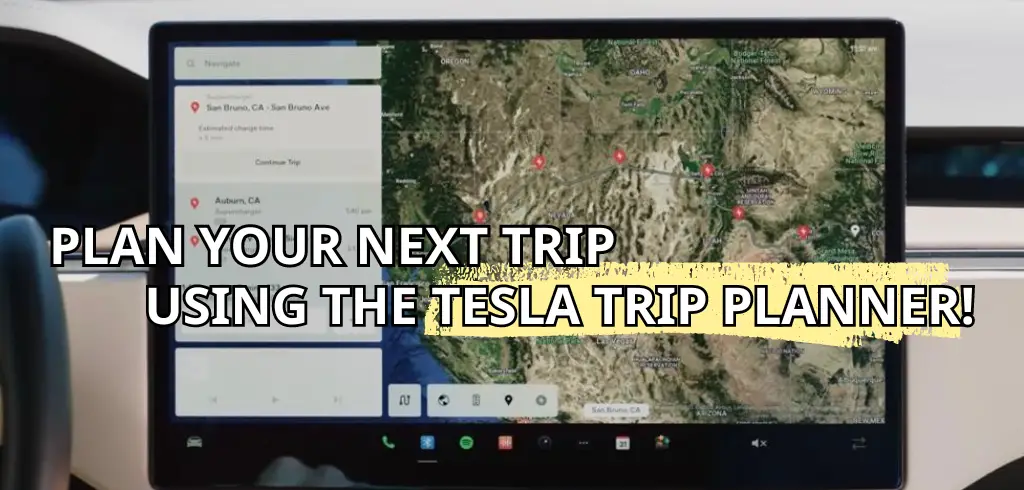If you’re planning a road trip in your Tesla, the Tesla Trip Planner is an essential tool that will help you navigate to your destination while ensuring that you have enough charge to get there. The Tesla Trip Planner is a feature available on the Tesla mobile app that lets you plan your route and includes all charging stops based on your vehicle’s current energy level.

The app will also show you estimated charging times, so you can plan your time at each stop for a stress-free trip. The Tesla Trip Planner is a simple and intuitive tool that makes it easy to plan your road trip. To use the Trip Planner, simply go to the location section of the Tesla app, tap on “navigate,” and input your destination.
The app will then find Superchargers along the route, give an ETA, show how much to charge at each charger, display the state of your car’s battery, and plot the route on a map. With the Tesla Trip Planner, you can be sure that you’ll never run out of charge on the road.
Table of Contents
Key Takeaways
- The Tesla Trip Planner is a feature available on the Tesla mobile app that lets you plan your route and includes all charging stops based on your vehicle’s current energy level.
- The app will also show you estimated charging times, so you can plan your time at each stop for a stress-free trip.
- With the Tesla Trip Planner, you can be sure that you’ll never run out of charge on the road.
Understanding the Tesla Trip Planner
If you’re planning a trip in your Tesla, the Tesla Trip Planner is a must-have tool to help you navigate your journey. The Trip Planner is a feature of the Tesla mobile app that allows you to plan your route, find charging stops, and get real-time updates on your battery level and charging progress. Here are some core features of the Tesla Trip Planner:
Core Features
- Plan your route: With the Tesla Trip Planner, you can plan your route by entering your destination and any additional stops you want to make along the way. The Trip Planner will then calculate the most efficient route based on your Tesla’s battery level and the location of nearby charging stations.
- Find charging stops: The Tesla Trip Planner will show you the location of nearby charging stations, including Superchargers and other charging networks. You can filter your search by charging speed and availability to find the best charging options for your trip.
- Get real-time updates: The Tesla Trip Planner provides real-time updates on your battery level and charging progress. You can see how long it will take to charge your Tesla at each stop and get alerts when your battery is fully charged and ready to go.
Integration with Tesla App
The Tesla Trip Planner is fully integrated with the Tesla mobile app, so you can plan your trip and send it directly to your Tesla’s navigation system. You can also use the app to monitor your charging progress and get alerts when your Tesla is ready to go.
Real-Time Data and Updates
The Tesla Trip Planner uses real-time data to provide accurate information on charging station availability and charging speed. You can also get updates on traffic conditions and other factors that may affect your trip.
Hardware and Software Requirements
The Tesla Trip Planner requires a Tesla Model 3, Model S, or Model X with software version 4.20.69 or later. You’ll also need to have the Tesla mobile app installed on your smartphone and paired with your Tesla using phone key pairing.
Tesla Models Compatibility
The Tesla Trip Planner is compatible with all Tesla Model 3, Model S, and Model X electric vehicles.
Additional Tesla App Features
In addition to the Tesla Trip Planner, the Tesla mobile app offers a range of other features to help you manage your Tesla. You can use the app to unlock and start your Tesla, monitor your battery level and charging progress, and control your Tesla’s climate system. You can also use the app to find nearby Superchargers and other charging stations, and get directions to your destination.
Overall, the Tesla Trip Planner is an essential tool for any Tesla owner planning a road trip. With its intuitive interface, real-time data, and integration with the Tesla mobile app, the Trip Planner makes it easy to plan your route, find charging stops, and get updates on your battery level and charging progress.
Frequently Asked Questions
 How do I access the Tesla trip planner on my Tesla app?
How do I access the Tesla trip planner on my Tesla app?
To access the Tesla trip planner on your Tesla app, simply open the app and select the “Trips” tab at the bottom of the screen. From there, you can enter your destination and the app will automatically generate a route for you, complete with charging stops and estimated travel time.
Is there a cost calculator available on the Tesla trip planner?
Yes, the Tesla trip planner includes a cost calculator that takes into account the cost of charging your vehicle at Supercharger stations along your route. The cost calculator is updated in real-time, so you can get an accurate estimate of your trip cost.
Can I plan a trip with my Tesla using the app?
Yes, you can plan a trip with your Tesla using the app. The Tesla trip planner allows you to enter your destination and generate a route that includes charging stops along the way. You can also send the route directly to your Tesla’s navigation system for easy access while driving.
Are there any third-party Tesla trip planner apps available?
While there are third-party trip planner apps available for Tesla vehicles, we recommend using the official Tesla app for the most accurate and up-to-date information.
Is the Tesla trip planner accurate for long-distance travel?
Yes, the Tesla trip planner is accurate for long-distance travel. The app takes into account factors such as your vehicle’s battery level, charging speed, and Supercharger availability to generate the most efficient route possible.
Does the Tesla trip planner include Supercharger locations?
Yes, the Tesla trip planner includes Supercharger locations along your route. The app will automatically generate a route that includes charging stops at Supercharger stations when necessary. You can also view Supercharger locations on the map within the app.