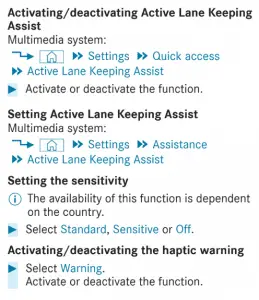Lane-keeping assists are installed as safety features on many modern cars and EVs, including the Mercedes EQC. They’re intended to be an aid – an “assist” – not a fully self-driving system. They’re designed to keep you straight on the highway if you start to get tired or lose concentration.
This manual-style guide will explain how to activate (or deactivate) Lane Keeping Assist in the Mercedes EQC.
Table of Contents
How does Active Lane Keeping Assist work?
The Active Lane Keeping Assist system on the Mercedes EQC works between 60 km/h and 200 km/h. It uses a sensor behind the rear-view mirror to monitor the road ahead. When driving along a multi-lane highway or freeway, the system scans the asphalt, looking for the white-line markings.
If you begin drifting out of your lane and the car believes it’s unintentional, it’ll warn you through a series of vibrations through the steering wheel. The EQC will then use the brakes to adjust your direction, moving you back into your lane. The system activates when one of your front wheels drives over a detected marking.
You can use it with other assists, such as the Blind Spot Assist or Active Blind Spot Assist. These warn you if another car is next to you when you go to move lanes.
How to activate Active Lane Keeping Assist in Mercedes EQC
Activate Active Lane Keeping Assist in the EQC through the settings in the infotainment system.
- On the multimedia system, go to the Home screen.
- Select Settings.
- Select Quick Access or Assistance.
- Go to Active Lane Keeping Assist.
- Activate Active Lane Keeping Assist.
How to deactivate Active Lane Keeping Assist in Mercedes EQC
Deactivating Active Lane Keeping Assist is just as straightforward. Head to the same menu and tap the touchscreen button once more. This will deactivate the software.
- Select Settings.
- Select Quick Access or Assistance.
- Then, choose Active Lane Keeping Assist.
- Deactivate Active Lane Keeping Assist.
Altering Mercedes EQC Active Lane Keeping Assist settings
You can alter two things in the Active Lane Keeping Assist settings. Opt to change the sensitivity and activate or deactivate the steering wheel vibration warning (“haptic warning”).
How to change Active Lane Keeping Assist sensitivity in the Mercedes EQC
Head to the same menu and alter the sensitivity settings. This option is currently only available in certain countries.
- On the Home screen, choose Settings.
- Select Quick Access or Assistance.
- Go to Active Lane Keeping Assist.
- Choose the Sensitivity setting. You have a choice of:
- Standard
- Sensitive
- Off
How to turn off the steering wheel vibration in the EQC
If you don’t want the steering wheel to vibrate – known as a “haptic warning” – you can turn this off in the settings.
- Go to Settings.
- Choose Quick Access or Assistance.
- Select Active Lane Keeping Assist.
- Deactivate Warning.
Of course, to switch the haptic warning (steering wheel vibration alarm) back on, reactivate Warning.
Using Mercedes EQC Active Lane Keeping Assist
It must be stressed, again, that Active Lane Keeping Assist isn’t a self-driving system. It’s extremely limited by road, weather, and traffic conditions and should only be thought of as a last-resort option in dangerous situations.
Relying entirely on this system for driving will inevitably lead to a dangerous and possibly fatal crash.Active Lane Keeping Assist is also entirely dependent on the radar sensors. Wash your car reasonably often, especially after driving through dusty areas, to keep it fully operational.
It will be impeded in the following circumstances:
- Dirt or debris on the windshield
- Poor weather conditions (fog, heavy rain or snow, or spray)
- Glare
- Tailgating (driving too close to the car in front for sensors to see the lane markings)
- Unclear road markings
The system also won’t make any adjustments if you:
- Clearly input movement into the steering wheel and foot pedals
- Use the turn signals
- Deactivate ESP
- Usually drive in a sporty way
- Another Assist feature overrides it
- You’re towing an electrically-hooked-up trailer
- If there’s a loss of tire pressure
Use the Mercedes EQC’s Active Lane Keeping Assist sensibly as a cautionary last resort, and you’ll find it might be of great help one day.
Check out these pages from the Mercedes EQC owner’s manual here.