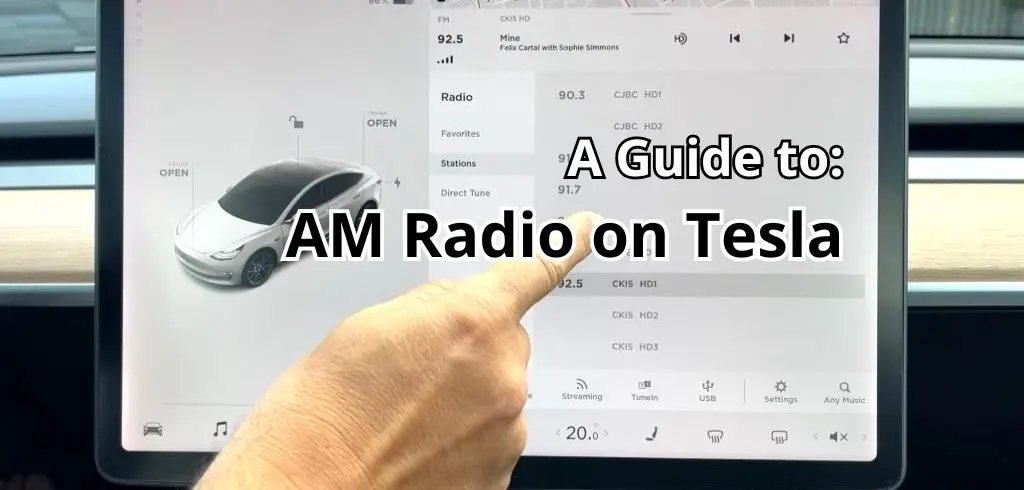If you’re a fan of AM radio, you might be wondering how to listen to your favorite stations on your Tesla. Unfortunately, Tesla vehicles do not have AM radio built-in, which can be a bit of a bummer for those who enjoy listening to talk radio or sports broadcasts. However, there are still a few ways to access AM radio on your Tesla, and we’ll walk you through them in this article.
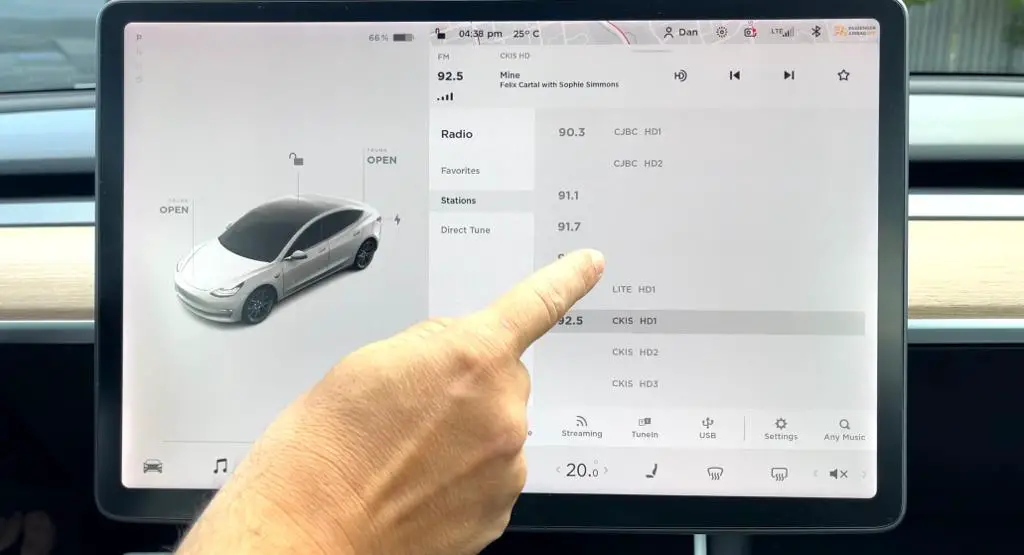 To start, it’s important to understand Tesla’s infotainment system and how it differs from traditional car radios. Tesla’s system is more like a tablet or computer, with a large touchscreen display and internet connectivity.
To start, it’s important to understand Tesla’s infotainment system and how it differs from traditional car radios. Tesla’s system is more like a tablet or computer, with a large touchscreen display and internet connectivity.
This means that you can access a wide range of audio content, including streaming music services, podcasts, and internet radio stations. However, it also means that some traditional features, like AM radio, are not included by default.
Despite this limitation, there are a few ways to listen to AM radio on your Tesla. Some of these methods require additional equipment or services, while others are more straightforward. In the next section, we’ll explore these options in more detail and help you choose the best one for your needs.
Table of Contents
Key Takeaways
- Tesla vehicles do not have AM radio built-in, but there are still ways to access AM radio on your Tesla.
- You can listen to AM radio on your Tesla by subscribing to Tesla’s Premium Connectivity service, tuning into a simulcast on FM, or streaming through your phone.
- In addition to AM radio, Tesla’s infotainment system offers a range of other audio features, including streaming music services, podcasts, and internet radio stations.
Understanding Tesla’s Infotainment System
If you are a new Tesla owner, you might find the infotainment system a bit overwhelming at first. However, with a little bit of practice, you will quickly become familiar with it. The Tesla infotainment system is a touchscreen interface that allows you to control various aspects of your car, including media playback, navigation, and climate control.
The media section of the infotainment system is where you can access the radio. To access the radio, tap on the “Media” icon on the bottom left corner of the screen. From there, you can select the “Radio” option, which will bring up a list of available radio stations.
If you prefer to use voice commands, you can activate the voice control feature by pressing the right steering wheel button and saying “Play AM radio.” The system will then search for available AM radio stations and play the one that matches your request.
It is important to note that not all Tesla cars come with AM radio installed. If your Tesla does not have AM radio, you can still listen to AM radio stations through third-party apps such as TuneIn, iHeartRadio, and Radio.com. These apps can be downloaded and installed on your Tesla’s infotainment system.
In summary, the Tesla infotainment system is a powerful tool that allows you to control various aspects of your car. To listen to AM radio, you can either access it through the infotainment system’s media section, use voice commands, or download third-party apps.
Accessing AM Radio on Tesla
If you’re an AM radio fan, you may be disappointed to learn that Tesla vehicles don’t come with AM radio receivers. However, there are still a few ways to listen to your favorite AM stations in your Tesla.
Subscribe to Tesla’s Premium Connectivity Service
One way to access AM radio on your Tesla is by subscribing to Tesla’s Premium Connectivity service. This service provides access to TuneIn, a streaming service that includes thousands of radio stations from around the world, including AM stations.
Tune into a Simulcast on FM
Another way to listen to AM radio in your Tesla is by tuning into a simulcast on FM. Some AM stations simulcast their programming on FM frequencies, so you may be able to find your favorite AM station on the FM dial.
Stream Through Your Phone
You can also stream AM radio through your phone and play it in your Tesla. Simply connect your phone to your Tesla’s audio system via Bluetooth or USB, and use your phone’s AM radio app to tune in to your favorite station.
Using TuneIn Radio
TuneIn is a popular streaming service that provides access to a wide variety of radio stations, including AM stations. You can access TuneIn through the Tesla Radio app, which is available on the Tesla touchscreen.
Direct Tune
If you know the frequency of the AM station you want to listen to, you can also use the “Direct Tune” feature on your Tesla’s touchscreen to manually tune in to the station.
In conclusion, while Tesla cars don’t come with AM radio receivers, there are still several ways to listen to AM radio in your Tesla, including subscribing to Tesla’s Premium Connectivity service, tuning into a simulcast on FM, streaming through your phone, using TuneIn Radio, or using the Direct Tune feature.
Quality of AM Radio on Tesla
If you’re a fan of AM radio, you may be wondering how it sounds on your Tesla. Overall, the quality of AM radio on Tesla is good, but it may not be as clear as FM radio.
One factor that can affect the sound quality of AM radio on Tesla is electromagnetic interference. The electric motor in your Tesla can produce electromagnetic waves that can interfere with the AM signal. However, Tesla has taken steps to minimize this interference, and many drivers report that they don’t experience any issues with static or other interference while listening to AM radio.
Another factor that can affect the sound quality of AM radio on Tesla is the strength of the AM signal in your area. If the signal is weak, you may experience more static or other interference. However, if the signal is strong, you should be able to enjoy clear, high-quality sound.
It’s worth noting that Tesla does not offer HD Radio, which is a digital radio technology that can provide higher-quality sound and additional features like song and artist information. However, you can still enjoy AM radio on Tesla with good sound quality, especially if you’re in an area with a strong signal.
Overall, while the sound quality of AM radio on Tesla may not be as clear as FM radio or HD Radio, it’s still good and you should be able to enjoy your favorite AM stations without any issues.
Additional Radio and Audio Features in Tesla
Tesla offers a vast array of audio and radio features that cater to all your entertainment needs. Here are some of the features that you can enjoy in your Tesla:
Bluetooth Connectivity
You can easily connect your phone to your Tesla via Bluetooth and enjoy streaming music from your phone. This feature allows you to listen to your favorite songs, podcasts, and audiobooks without the need for any wires or cables.
Podcasts
Tesla offers a built-in podcast player that allows you to listen to your favorite podcasts while you drive. You can easily search for your favorite podcasts and subscribe to them, and they will be automatically downloaded to your car.
Sports and News
Tesla’s radio app allows you to listen to a wide range of sports and news channels. You can stay up-to-date with the latest news and scores from your favorite sports teams.
Talk Radio
If you enjoy listening to talk radio, Tesla has got you covered. You can listen to a variety of talk radio stations that cover news, politics, and other topics.
Music Streaming
Tesla’s radio app offers a variety of music streaming options. You can listen to your favorite music from popular streaming services such as Spotify, Pandora, and Slacker.
iHeart Radio
Tesla’s radio app also includes iHeart Radio, which gives you access to over 1,500 live radio stations from across the country. You can also create custom stations based on your favorite artists or songs.
Favorites List
You can create a favorites list of your favorite radio stations, songs, and podcasts. This feature allows you to quickly access your favorite content without having to search for it.
Caraoke
Tesla’s Caraoke feature allows you to sing along to your favorite songs while driving. You can choose from a wide selection of songs and lyrics, and the lyrics will be displayed on your car’s screen.
Online Streaming Radio Stations
Tesla also allows you to listen to online streaming radio stations. You can easily search for your favorite stations and add them to your favorites list.
Live Streaming
Tesla’s radio app also allows you to listen to live streaming of various events such as concerts, sports games, and more.
Streaming Audio
Tesla’s streaming audio feature allows you to listen to your favorite songs, podcasts, and audiobooks without having to download them. You can easily stream content from popular services such as Spotify, Pandora, and Slacker.
Slacker
Tesla’s radio app also includes Slacker, which offers a wide selection of music and radio stations. You can listen to your favorite songs and create custom stations based on your favorite artists.
Overall, Tesla offers a wide range of audio and radio features that cater to all your entertainment needs. Whether you want to listen to music, podcasts, news, or talk radio, Tesla has got you covered.
Troubleshooting Common Issues

If you are having trouble listening to AM radio on your Tesla, there are a few common issues you can troubleshoot. Here are some tips to help you get your radio working properly:
Check Your Location
One of the most common reasons why you may not be able to receive AM radio signals on your Tesla is because of your location. AM radio signals have a limited range, and if you are too far away from the radio station, you may not be able to receive a strong enough signal. In addition, if you are in an area with a lot of interference, such as near power lines or other radio towers, you may experience reception issues.
Check Your Antenna
Another potential issue with your AM radio reception could be the antenna. If your antenna is damaged or not properly connected, you may not be able to receive AM radio signals. Make sure to inspect your antenna for any visible damage or loose connections. If you notice any issues, you may need to replace the antenna.
Check Your Settings
If you are still having issues with your AM radio reception, you may want to check your settings. Make sure your radio is set to AM mode and that the volume is turned up. If you are still not receiving any signals, try resetting your radio by turning it off and on again.
Contact Tesla Support
If you have tried all of the above troubleshooting tips and are still having issues with your AM radio reception, you may want to contact Tesla support. They can help you diagnose and fix any issues with your radio system.
By following these troubleshooting tips, you can ensure that you are able to listen to AM radio on your Tesla without any issues. Whether you are driving long distances or just need to tune in to emergency broadcasts, having a working radio is essential for any Tesla owner.
Conclusion
Congratulations! You now know how to listen to AM radio on your Tesla vehicle. Whether you have a Model 3 or any other Tesla electric vehicle, you can use any of the methods we have discussed to access AM radio stations.
In summary, you can listen to AM radio on your Tesla by subscribing to Tesla’s Premium Connectivity service, tuning into a simulcast on FM, or streaming through your phone using apps like TuneIn. While Tesla cars do not have built-in AM radios due to electromagnetic noise from the electric motor affecting the broadcast reception and causing static, you can still enjoy your favorite AM stations using these methods.
Remember, if you choose to stream AM radio through your phone, it’s important to have a good mobile data connection where you drive. Additionally, external hardware solutions to transcode AM over Bluetooth are available if you prefer a more traditional approach.
We hope this guide has been helpful in answering your questions about how to listen to AM radio on your Tesla. Enjoy your favorite stations and happy driving!
Frequently Asked Questions
How do I listen to AM radio in my Tesla?
Listening to AM radio in your Tesla is possible through various methods. One way is to subscribe to Tesla’s Premium Connectivity service, which allows you to stream radio stations, including AM, through your car’s internet connection. Another way is to tune into a simulcast on FM. You can also stream AM radio through your phone or purchase an AM radio receiver that comes with Bluetooth connectivity or an audio output jack.
Can I get AM radio in my Tesla?
Yes, you can get AM radio in your Tesla. However, it’s important to note that Tesla cars do not have built-in AM radio capabilities. You will need to use one of the methods mentioned above to listen to AM radio in your Tesla.
Why don’t Tesla cars have AM radio?
Tesla cars do not have built-in AM radio capabilities because of the limitations of the technology. AM radio signals are more vulnerable to interference, making it difficult to achieve a clear and consistent signal in a moving vehicle. Additionally, AM radio technology is considered outdated, and Tesla has chosen to focus on more modern technologies.
Is there an app to listen to AM radio on Tesla?
There is no specific app to listen to AM radio on Tesla. However, you can use various radio apps that offer AM stations, such as TuneIn Radio or iHeartRadio, to stream AM radio through your car’s internet connection.
How does AM radio work?
AM radio works by transmitting audio signals through amplitude modulation of a carrier wave. The audio signal is superimposed onto the carrier wave, and the resulting signal is transmitted through the airwaves to a receiver. The receiver then separates the audio signal from the carrier wave, allowing you to hear the audio broadcast.
What are the options for listening to radio in a Tesla?
There are several options for listening to radio in a Tesla. You can use the car’s built-in FM radio, subscribe to Tesla’s Premium Connectivity service to stream radio stations through the car’s internet connection, or use a radio app on your phone to stream radio stations through Bluetooth or USB connection. Additionally, you can purchase an AM radio receiver that comes with Bluetooth connectivity or an audio output jack to listen to AM radio.