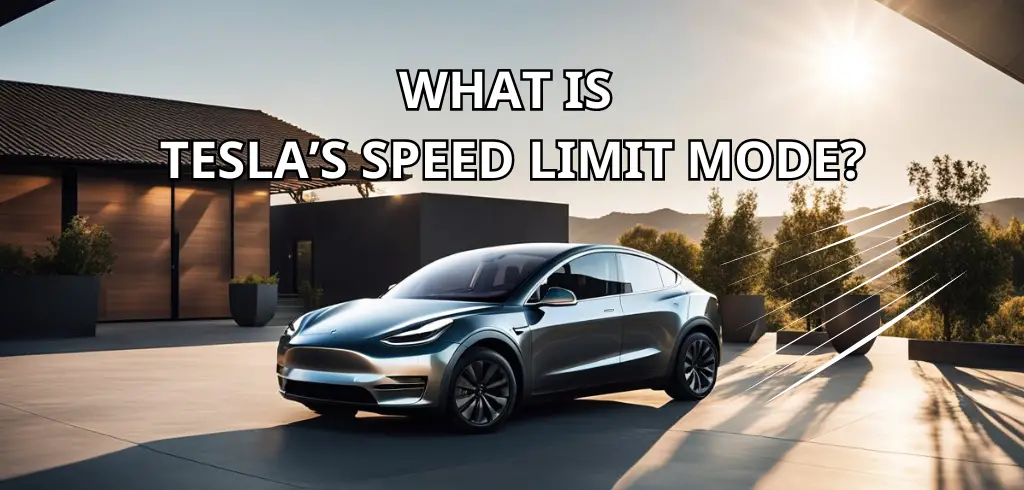If you are a Tesla owner, you might be wondering what the Speed Limit Mode is and how it works. Tesla’s Speed Limit Mode is a safety feature that allows you to limit the maximum speed of your vehicle. This feature is particularly useful if you want to lend your car to someone else or if you want to limit your own speed while driving on certain roads.

Understanding Tesla’s Speed Limit Mode is essential to ensure that you get the most out of this feature. With Speed Limit Mode enabled, you can set a maximum speed limit for your vehicle, and the car will not exceed this limit even if you press the accelerator pedal all the way down. This feature is particularly useful if you want to limit the speed of your vehicle when driving in residential areas, school zones, or other areas where the speed limit is low.
Table of Contents
Key Takeaways
- Tesla’s Speed Limit Mode is a safety feature that allows you to limit the maximum speed of your vehicle.
- With Speed Limit Mode enabled, you can set a maximum speed limit for your vehicle, and the car will not exceed this limit even if you press the accelerator pedal all the way down.
- Speed Limit Mode is particularly useful if you want to limit the speed of your vehicle when driving in residential areas, school zones, or other areas where the speed limit is low.
Understanding Tesla’s Speed Limit Mode
If you’re a Tesla owner, you may have heard about the Speed Limit Mode feature. This feature is designed to help you stay safe on the road by limiting your car’s top speed.
What is Tesla Speed Limit Mode?
Tesla Speed Limit Mode is a safety feature that allows you to set a maximum speed for your vehicle. Once you enable this feature, your car will never exceed the speed limit you’ve set, no matter how hard you press on the accelerator.
How to use Tesla Speed Limit Mode?
To enable Speed Limit Mode, you need to access the Controls menu on your car’s touchscreen display. From there, you can set a maximum speed between 50 and 90 mph. Once you’ve set your speed limit, you’ll need to enter a PIN to confirm your selection.
How does Tesla’s Speed Limit Mode work?
When you enable Speed Limit Mode, your car’s acceleration will be limited to a level that ensures you don’t exceed the maximum speed you’ve set. This can be useful if you’re lending your car to someone else or if you’re driving in an area with a lower speed limit.
Is Tesla Speed Limit Mode the same as Valet Mode?
No, Tesla Speed Limit Mode is not the same as Valet Mode. While both features limit the car’s speed, Valet Mode is designed to limit the car’s performance and access to certain features. Valet Mode is typically used when you’re leaving your car with a valet or someone else who may need to drive your car.
Conclusion
Overall, Tesla Speed Limit Mode is a useful safety feature that can help you stay safe on the road. By setting a maximum speed for your car, you can ensure that you’re driving within the legal limits and reduce your risk of accidents.
Setting and Disabling the Speed Limit Mode
If you want to set a speed limit on your Tesla, you can enable the Speed Limit Mode. This feature is useful if you want to limit the speed of your car, especially if someone else is driving it. To enable the Speed Limit Mode, follow these steps:
- Touch the Controls icon on the touchscreen.
- Select Safety & Security.
- Touch Speed Limit Mode.
- Enter your 4-digit PIN to enable Speed Limit Mode.
- Choose the maximum driving speed you would like to limit the vehicle to.
Once the Speed Limit Mode is enabled, your Tesla will not exceed the set speed limit. If you want to disable the Speed Limit Mode, follow the same steps above, but enter your 4-digit PIN to disable the Speed Limit Mode.
You can also disable the Speed Limit Mode using the Tesla mobile app. To do this, open the app and select your car. Tap on the Controls icon, then select Safety & Security. From there, you can enable or disable the Speed Limit Mode.
Keep in mind that the Speed Limit Mode is a security feature that requires a 4-digit PIN to enable or disable. You can set your PIN by touching Controls on the touchscreen, selecting Safety & Security, and then selecting PIN to Drive. Follow the on-screen prompts to create a driving PIN.
In summary, setting and disabling the Speed Limit Mode is a straightforward process that can be done using the touchscreen or the Tesla mobile app. Remember to set a 4-digit PIN to enable or disable the Speed Limit Mode, and use this feature responsibly.
Notable Features and Notifications

When you enable the Speed Limit Mode on your Tesla, you can set a maximum driving speed between 50 mph and 90 mph. This means that no matter how hard you push on the accelerator, your Tesla will not exceed the speed limit you have set. This feature can be very useful if you want to limit the speed of your car and ensure that you do not break any speed limits.
When you activate the Speed Limit Mode, your Tesla will notify you with a chime sound when you reach the maximum driving speed you have set. This notification will remind you that you have reached the limit and that you should slow down. The chime sound can be helpful, especially if you are used to driving at high speeds and need a reminder to slow down.
In addition to the chime notification, your Tesla will also display a notification on the instrument panel when you reach the maximum speed limit. This notification will be displayed in the form of a speedometer and will show you the maximum speed you have set. This notification can be very helpful, especially if you are driving on a road with changing speed limits.
One of the most notable features of the Speed Limit Mode is that it can help increase your driving range. By limiting your maximum speed, you can reduce the amount of energy your Tesla uses and increase your driving range. This can be very useful, especially if you are on a long road trip and need to conserve energy.
Overall, the Speed Limit Mode is a useful feature that can help you stay within the speed limits and increase your driving range. With its chime notification and speedometer display, you can be sure that you are driving at a safe speed and staying within the law.
Tesla Models and Speed Limit Mode
If you own a Tesla Model S, Model X, Model 3, or Model Y, you may have heard of the Speed Limit Mode. This feature allows you to set a maximum speed limit for your vehicle, making it a great tool for parents who want to keep their kids safe on the road.
To enable Speed Limit Mode, you must first create a 4-digit PIN that you will use to enable and disable the feature. Once enabled, the vehicle will not exceed the set speed limit, and you will receive a notification on the instrument cluster and the mobile app if the driving speed approaches within approximately 3 mph (5 km/h) of the maximum speed.
Speed Limit Mode is available on all Tesla models, and it was introduced as a safety feature to help drivers stay within the legal speed limit. This feature can be particularly useful for new drivers who may be prone to speeding, or for anyone who wants to ensure that they are driving safely and responsibly.
To set the maximum speed limit, simply touch Controls > Safety & Security > Speed Limit Mode on the vehicle’s touchscreen. You can then enter the maximum speed limit you want to set, and the vehicle will not exceed that speed no matter how hard you push on the accelerator.
It is important to note that Speed Limit Mode is not the same as Valet Mode. While both modes limit the vehicle’s speed, Valet Mode is designed to restrict access to certain features of the vehicle, such as the glovebox and trunk.
Overall, Speed Limit Mode is a useful feature that can help you stay safe on the road and avoid speeding tickets. If you have a Tesla vehicle, be sure to check out this feature and see how it can benefit you.
Security and Surveillance Features
When it comes to security, Tesla has taken measures to ensure that your vehicle is as safe as possible. With features such as Park and Valet mode, you can rest assured that your Tesla is secure even when you’re not driving it.
Park mode is a setting that is activated when the car is parked and turned off. It locks the doors and disables the touchscreen display to prevent unauthorized access. This is a great feature to have when you’re leaving your car in a public parking lot or garage.
Valet mode is another security feature that allows you to limit the car’s performance when someone else is driving it. This mode limits the car’s top speed, acceleration, and range, and disables features such as Homelink and Bluetooth pairing. It also locks the glovebox and trunk, preventing access to any personal belongings you may have left in the car.
Tesla also offers a Sentry mode, which uses the car’s cameras and sensors to monitor suspicious activity around the car. When Sentry mode is activated, the car’s cameras will record any suspicious activity and send an alert to the owner’s phone. This feature is especially useful when parking in public places or overnight.
The cabin camera is another security feature that is located above the rear-view mirror in some Tesla models. It is used to monitor the interior of the car and can be used to identify any suspicious activity or potential theft. The camera is only activated when the car’s security system is triggered or when Sentry mode is activated.
Overall, Tesla’s security and surveillance features are designed to keep your car and its contents safe and secure. With features such as Park and Valet mode, Sentry mode, and the cabin camera, you can rest assured that your Tesla is always under surveillance and protected from potential theft or damage.
Speed Limit Mode: A Safety Measure
Tesla’s Speed Limit Mode is a safety feature designed to limit the car’s top speed. It allows drivers to set a maximum speed limit between 50 mph and 90 mph, ensuring that the car never exceeds that speed no matter how hard you push on the accelerator. This feature is particularly useful for parents with teenage drivers or fleet managers who want to ensure their drivers are following the speed limit.
Speed Limit Mode is not the same thing as Valet Mode, although both modes limit the car’s speed. Valet Mode is primarily used to limit the car’s acceleration and power, whereas Speed Limit Mode limits the car’s top speed.
Barrett Riley’s tragic accident in 2018 was a catalyst for Tesla to introduce this feature. Riley was a teenager who died in a high-speed crash while driving a Tesla Model S. The car was reportedly traveling at 116 mph in a 30-mph zone. Tesla’s Speed Limit Mode could have prevented this tragedy from occurring.
It’s important to note that Speed Limit Mode is not a substitute for driver training or safe driving practices. It’s still essential to follow the speed limit and adjust your driving according to the road and weather conditions.
In addition to the Speed Limit Mode, Tesla also offers other safety features such as Autopilot, Speed Assist, and Tilt/Intrusion Sensor. These safety features work together to provide a safer driving experience for Tesla drivers.
| Safety Feature | Description |
|---|---|
| Autopilot | A suite of advanced safety and convenience features designed to assist you with the most burdensome parts of driving. |
| Speed Assist | Displays speed limit signs on the touchscreen and chimes when you exceed the determined limit. |
| Tilt/Intrusion Sensor | Detects when the car is tilted or moved without authorization and triggers an alarm to alert the owner. |
Overall, Speed Limit Mode is an excellent safety feature that can help prevent accidents and save lives. It’s easy to use and provides peace of mind for parents, fleet managers, and anyone concerned about their safety on the road.
Frequently Asked Questions

How do I disable speed limit mode on my Tesla Model 3?
To disable speed limit mode on your Tesla Model 3, you need to enter your PIN code. If you don’t remember your PIN code, you can reset it from the touchscreen. Go to Controls > Safety & Security > Speed Limit Mode > Change PIN. Enter your new PIN code and confirm it. After that, you can disable speed limit mode by entering your new PIN code.
What do I do if I forgot my Tesla speed limit mode PIN?
If you forgot your Tesla speed limit mode PIN, you can reset it from the touchscreen. Go to Controls > Safety & Security > Speed Limit Mode > Change PIN. Enter your new PIN code and confirm it. After that, you can disable speed limit mode by entering your new PIN code.
How can I set a speed limit on my Tesla Model 3?
You can set a speed limit on your Tesla Model 3 by enabling speed limit mode. To do this, go to Controls > Safety & Security > Speed Limit Mode. From there, you can set the maximum speed limit between 50 mph and 90 mph. Once you set the maximum speed limit, your Tesla will not exceed that speed no matter how hard you push on the accelerator.
How does the Tesla speed limit warning work?
The Tesla speed limit warning works by alerting you when you exceed the speed limit. When you approach the speed limit, your Tesla will display a visual warning on the touchscreen and play an audible chime. If you continue to exceed the speed limit, the warning will become more urgent.
Does Tesla limit the top speed of their vehicles?
No, Tesla does not limit the top speed of their vehicles. However, they do provide a speed limit mode as a safety feature that allows you to limit the car’s top speed.
How does a Tesla determine the absolute speed limit?
A Tesla determines the absolute speed limit by using GPS data and mapping information. The car’s computer compares the current GPS location to a database of speed limits for the surrounding area. If the car detects that you are exceeding the speed limit, it will display a warning on the touchscreen and play an audible chime.