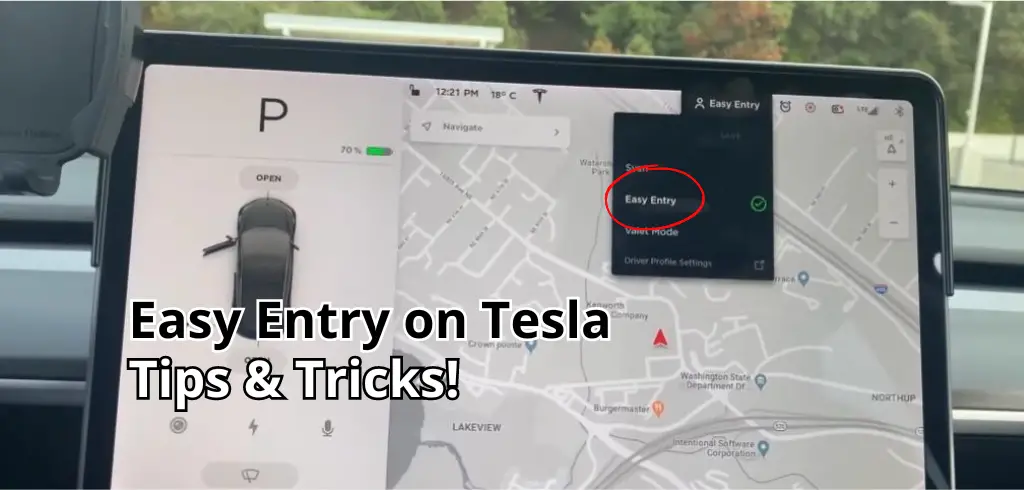Easy Entry is a feature available on Tesla cars that makes getting in and out of the vehicle a breeze. If you’ve ever struggled with tight spaces or mobility issues, Easy Entry is designed to help you. The feature is available on all Tesla models, including the Model S, Model X, Model Y, and Model 3.

When you enable Easy Entry, your Tesla will automatically adjust the driver’s seat and steering wheel to make it easier for you to enter and exit the car. The feature is especially useful for people who have difficulty bending or twisting to get into a car. With Easy Entry, you can simply slide into the driver’s seat without having to contort your body.
Table of Contents
Key Takeaways
- Easy Entry is a feature available on all Tesla models that makes getting in and out of the car easier.
- When you enable Easy Entry, your Tesla will automatically adjust the driver’s seat and steering wheel to accommodate your entry and exit.
- Easy Entry is especially useful for people who have mobility issues or difficulty getting into tight spaces.
Understanding Easy Entry on Tesla
If you own a Tesla, you might have heard of the Easy Entry mode. Easy Entry is a feature that allows you to save a different driving profile that adjusts the driver’s seat and steering wheel automatically, making it easier to enter and exit the car. In this section, we will help you understand what Easy Entry is, how it works, and how to set it up.
What is Easy Entry?
Easy Entry is a different profile that you can use to get more room when getting inside or outside the car. It is essentially another profile setup in your Tesla Model 3. Within the profile, you can set your perfect driving position by adjusting the seat and steering wheel to your preferences.
How does it work?
When you activate Easy Entry mode, the driver’s seat and the steering wheel will automatically adjust to make it easier for you to enter and exit the car. The feature pulls back the steering wheel and seat, so the driver can climb in and out of the car. This feature can be especially helpful for taller or older people or those with mobility issues.
How to set up Easy Entry?
To set up Easy Entry, go to the “Controls” menu on your Tesla’s touchscreen display and select “Driver Profiles.” Then, select “Easy Entry” and adjust the seat and steering wheel to your preferred position. Once you have set up your Easy Entry profile, you can activate it by checking the “Use Easy Entry” checkbox on the Driver Profiles screen.
Software Update
It’s important to note that Easy Entry is a software feature that is available on all Tesla models (X, Y, S, and 3). If you don’t see the Easy Entry option in your Tesla’s settings, you might need to update your software. Tesla regularly releases software updates that add new features and improve the performance of their vehicles.
In conclusion, Easy Entry is a useful feature that can make it easier for you to enter and exit your Tesla. By setting up your Easy Entry profile, you can adjust your seat and steering wheel to your preferred position, making your driving experience more comfortable.
Setting Up Easy Entry
If you frequently have to adjust your seat and steering wheel when entering or exiting your Tesla, you can save time and effort by setting up Easy Entry. This feature automatically adjusts the seat and steering wheel to make it easier for you to get in and out of the car.
To set up Easy Entry, you’ll need to create a driver profile. From your Tesla’s main screen, select your profile name in the top left corner and choose “Driver Profile.” Then, select “Create New Profile” and follow the prompts to configure your seat position, steering wheel position, and other controls to your liking.
Once you’ve created your driver profile, you can enable Easy Entry by selecting the “Use Easy Entry” checkbox in the profile settings. This will save your current seat and steering wheel positions as your Easy Entry profile.
Now, when you park your Tesla and unbuckle your seatbelt, the seat and steering wheel will automatically adjust to your Easy Entry profile. This makes it easier for you to get in and out of the car without having to manually adjust the seat and steering wheel each time.
If you have multiple drivers who use your Tesla, each driver can create their own driver profile and Easy Entry profile. To switch between profiles, simply select your profile name in the top left corner of the main screen and choose the desired profile from the list.
Overall, setting up Easy Entry is a quick and easy process that can save you time and effort when entering and exiting your Tesla.
Practical Benefits of Easy Entry
If you are a driver who struggles with entry and exit from your vehicle, you will appreciate Tesla’s Easy Entry feature. This feature makes getting in and out of your car much easier and more comfortable. Here are some practical benefits of Easy Entry:
More Room for Entry and Exit
Easy Entry provides more room for entry and exit, which is especially beneficial for taller drivers and passengers. When you activate the feature, the driver’s seat and steering wheel will automatically move back, providing more space for you to get in and out of the car. This extra space can also be helpful for pregnant women, people with mobility issues, and anyone who needs a little extra legroom.
Improved Comfort
The Easy Entry feature also improves comfort while driving. Since the driver’s seat and steering wheel move back when you park and unbuckle your seatbelt, you can easily slide into your seat without having to contort your body or bump into the steering wheel. This feature is especially helpful for taller drivers who may feel cramped in smaller vehicles.
Easier Loading and Unloading of Bags
Easy Entry also makes it easier to load and unload bags from your car. Since the driver’s seat and steering wheel move back, you can easily access the back seat and trunk without having to squeeze past the steering wheel. This feature can be especially helpful when you need to load or unload heavy or bulky items.
Ideal for Taller Drivers
If you are a taller driver, you will appreciate the extra legroom provided by Easy Entry. This feature allows you to easily slide into your seat without having to adjust the seat and steering wheel manually. This feature is especially beneficial for taller drivers who may struggle to find a comfortable driving position in smaller vehicles.
Great for Passengers
Easy Entry is not just for drivers. Passengers can also benefit from the feature, especially if they have mobility issues or need a little extra legroom. With Easy Entry, passengers can easily get in and out of the car without having to struggle with cramped spaces.
Overall, Tesla’s Easy Entry feature provides a range of practical benefits that make driving more comfortable and convenient. Whether you are a driver or a passenger, this feature can help you get in and out of your car with ease.
Troubleshooting Easy Entry Issues
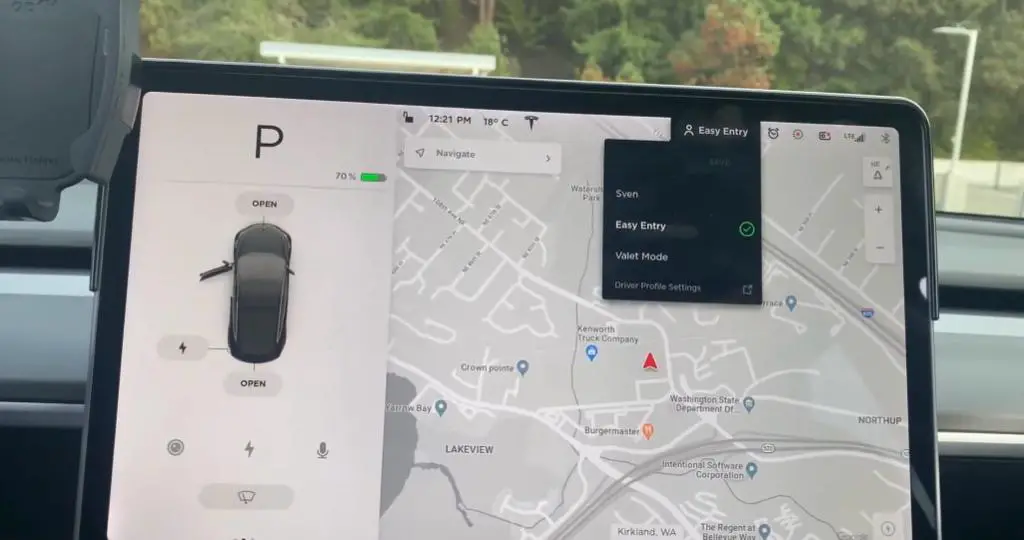
If you are experiencing issues with the Easy Entry feature on your Tesla, there are a few troubleshooting steps you can take to resolve the problem.
Check Your Settings
First, make sure that Easy Entry is enabled in your settings. To check this, go to Controls > Settings > Driver Profiles > Easy Entry. If it is not enabled, toggle the switch to turn it on.
Check Your Seat Belt and Brake Pedal Sensors
If your Easy Entry settings still aren’t working, check your seat belt and brake pedal sensors. Make sure they’re properly aligned and functioning correctly. If they’re not, you may need to have them replaced.
System Reboot
Sometimes, the Easy Entry feature may stop working due to a system error. In this case, you can try rebooting the car to regain the previous setups of the Easy Entry setting.
To do this, hold down both scroll wheels on the steering wheel until the touchscreen turns off. Then, wait a few seconds and release the scroll wheels. The touchscreen should turn back on and the car will reboot.
Move Back and Chill
If your seat is not moving back when you exit the car, it may be because the Move Back feature is not enabled. To enable this, go to Controls > Settings > Doors & Locks > Move Back on Exit.
Make sure the switch is toggled on. Additionally, if you have Chill mode enabled, this may affect the movement of your seat. Try turning off Chill mode to see if that resolves the issue.
Contact Support
If you have tried all of the above troubleshooting steps and are still experiencing issues with Easy Entry, contact Tesla Support for further assistance.
By following these troubleshooting steps, you can resolve most issues with the Easy Entry feature on your Tesla.
Easy Entry Across Tesla Models
If you’re a new Tesla owner, you may be wondering what the Easy Entry feature is and how it works. Simply put, Easy Entry is a feature available across Tesla’s lineup of vehicles, including the Model S, Model 3, Model X, and Model Y. This feature is especially useful for those who find it hard to get in or out of the car due to lack of space.
When you park your Tesla and unbuckle your seat belt, the Easy Entry feature activates automatically. This feature pulls back the steering wheel and seat, so you can easily get in and out of the car. It’s worth noting that Easy Entry is a different profile that you can use to get more room when getting inside or outside the car.
The Easy Entry feature is essentially another profile setup in your Tesla Model 3. Within the profile, you can set your perfect driving position by adjusting the seat and steering wheel to your preferences. Once you’ve set up your profile, you can easily switch between your regular driving profile and the Easy Entry profile.
If you’re a husband who is looking for a car that is easy for your wife to get in and out of, the Easy Entry feature is definitely worth considering. This feature can help drivers with mobility issues and support proper body alignment. It’s also worth noting that the Easy Entry feature is especially useful for electric vehicles, as they tend to have a lower center of gravity than traditional gas-powered cars.
In summary, the Easy Entry feature is a convenient and comfortable feature available across Tesla’s lineup of vehicles. Whether you’re a new owner or a seasoned Tesla driver, the Easy Entry feature can make getting in and out of your car a breeze.
Frequently Asked Questions
How do I set up Easy Entry on my Tesla Model 3?
To set up Easy Entry on your Tesla Model 3, you need to create a new driver profile. Within the profile, you can set your perfect driving position by adjusting the seat and steering wheel to your preferences. Once you have set your preferred driving position, you can enable Easy Entry by going to Controls > Settings > Driver Profiles > Easy Entry > On.
How do I turn off Easy Entry on my Tesla?
To turn off Easy Entry on your Tesla, you need to go to Controls > Settings > Driver Profiles > Easy Entry > Off.
Why isn’t Easy Entry working on my Tesla Model S?
If Easy Entry is not working on your Tesla Model S, you may need to check if the feature is enabled in the driver profile settings. Additionally, you may need to check if you have set up the driver profile correctly.
How does Tesla determine which driver profile to use with Easy Entry?
Tesla determines which driver profile to use with Easy Entry based on the last driver profile that was used before the car was parked. If the car is not in park, the driver profile that is currently active will be used.
What is the difference between Easy Entry and Easy Access on a Tesla?
Easy Entry and Easy Access are similar features that help make it easier to get in and out of your Tesla. However, Easy Entry is designed for the driver, while Easy Access is designed for passengers. Easy Access allows passengers to enter and exit the car more easily by automatically moving the seat back and lowering the steering wheel when the car is put into park.
What is Tesla’s Stopping Mode feature?
Tesla’s Stopping Mode feature is designed to help improve safety by automatically applying the brakes when the car comes to a stop. This feature is particularly useful when driving in stop-and-go traffic or when approaching a red light or stop sign. Stopping Mode can be enabled or disabled in the Autopilot settings.