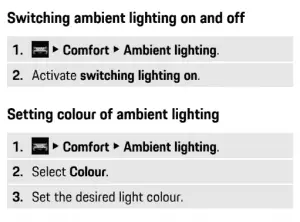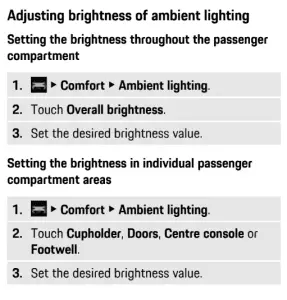If you own a Porsche Taycan, you might be wondering how to switch its ambient lighting on and off. Perhaps you aren’t too sure what it even is! You can also adjust the ambient lighting’s brightness. It’s all relatively simple to do and could make your driving experience that touch more pleasant.
Although you can find all the information in your owner’s manual, this article will give you a quick run-through of everything you need to know.
Table of Contents
What Is Porsche Ambient Lighting?
Ambient lighting is a subtle set of interior LEDs you find in the Taycan’s cabin. When switched on, the lights will gently illuminate parts of the front of the car. They’re split into four areas:
- Cupholder
- Doors
- Centre console
- Footwell
Ambient lighting options are included on many higher-end models these days. They create a more peaceful atmosphere, allowing the driver to relax. At the same time, occupants can see what’s going on in the dark without having to switch on the blinding interior lights.
As discussed in this article, the ambient lighting in the Porsche Taycan is adjustable. You can switch it on and off and change the color and intensity. Read on to learn how to do all these.
Finally, note that, in the US, ambient lighting is now standard on most models, including the Porsche Taycan Turbo S. However, in the other parts of the world, such as the UK, ambient lighting is an optional extra, costing the customer £299.00.
How To Turn On Porsche Taycan Ambient Lighting
- Ensure you’re stopped in a safe place, and the vehicle is in Park.
- In the central display, find the Comfort menu and select it.
- Now, choose Ambient lighting.
- Press Turn lights on, and there you have it.
In the same section, Ambient lighting, you’ll see the option to change the color.
- Select Color.
- From the seven available, select the one that most suits you. You can choose cold or warm white, orange, red, blue, turquoise, and green.
Most drivers prefer the whites, blues, and greens, although it is, of course, always down to personal preference.
If you want to turn the ambient lighting off, select Turn on lights once more.
How To Adjust Porsche Taycan Ambient Lighting Brightness
Is the ambient lighting too bright? Or perhaps not bright enough? In that case, you’ll need to adjust the brightness. Again, this is a straightforward task and should take you only a moment.
- Select Overall brightness in the same menu (Comfort, Ambient lighting). This is a kind of master brightness selector, allowing you to adjust all the lights at once to your desired level.
- Adjust the brightness level.
If you prefer, you could set the brightness of each area separately.
- Under Ambient lighting, touch the relevant area – Cupholder, Doors, Centre console, or Footwell.
- Change the brightness level to suit you.
Is Ambient Lighting Worth It On An Electric Porsche?
Regarding Porsche, electric cars are being churned out faster than ever. They’re good quality, too, with an official range of 280 miles (although the EPA estimates a real-world figure of 225 miles). So, is ambient lighting worth using?
Intuition might tell you that electrical interior lighting drains a battery. You’d be right. However, the batteries on modern EVs, such as the Porsche Taycan, can hold immense amounts of charge. LEDs, in contrast, use very little electricity (which is why many headlights use them these days). So, yes, switching the ambient lighting on will take a small amount of power, but it’ll be so minimal you won’t notice any difference.
Ambient lighting is undoubtedly a modern luxury, but it works so well on Porsche’s electric Taycan range – and all the others. Since it usually comes as standard, why not use it? You don’t have to switch it on if you don’t want, but most drivers and passengers agree it adds an air of calm to your drive.
Check out these pages from the Porsche Taycan owner’s manual here.