There’s more to steering your car than simply keeping it straight. While you drive along, you’ll be making microscopic corrections all the time – even if you don’t realize it! When you approach corners, bends, curves, intersections, and so on, you’ll, of course, need to steer.
These days, almost all cars have electric power steering. This includes the Tesla Model 3. It means that the force you put in at the steering wheel is increased by an electric motor. In turn, this makes the steering feel more effortless.
It also allows you to switch between ‘modes’. For the Tesla Model 3, you have three steering modes:
- Sport
- Comfort
- Standard
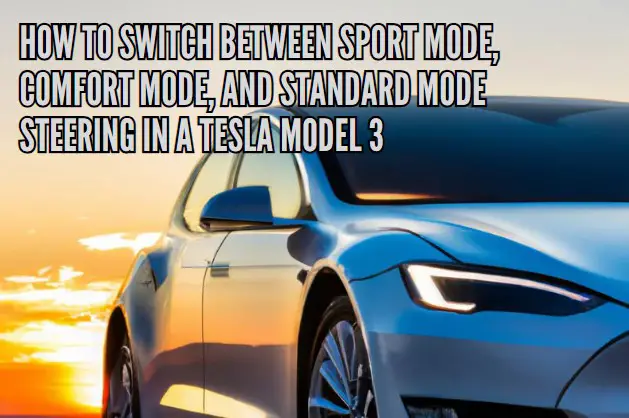
This article will explain what they are and how to switch between them. Before changing any settings on your Model 3, consult your owner’s manual in detail. Tesla will have provided you with one. This is the only safe way to operate your car and must always be read in full.
Table of Contents
What are the Tesla Model 3 driving modes?
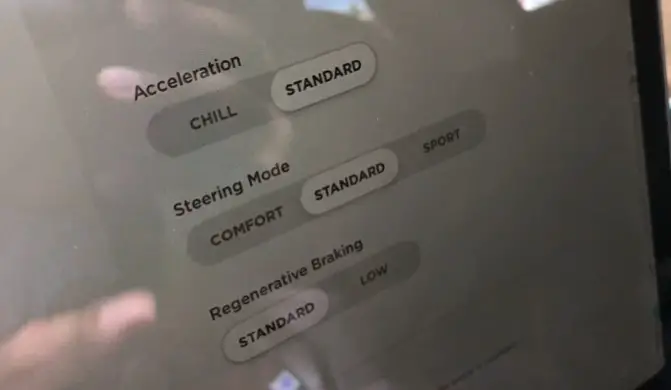
You’ll find these three driving modes in the Tesla Model 3 (as mentioned in the introduction):
- Sport
- Comfort
- Standard
Sport mode gives the most responsive feedback and gives you the most control of the vehicle. In exchange, the wheel feels heavier. The Tesla Model 3 Sport steering mode is most effective if you’ll be traveling at higher speeds.
Comfort mode is the opposite of Sport. It’s all about reducing the effort required to steer. You’ll find that the steering wheel is easy to turn. It feels light, gentle, and undemanding. This makes it perfect for city driving when you need to make many sharp turns.
Standard mode is a happy medium between Sport and Comfort. It’s not too heavy or too light and gives you everything you’ll need in most circumstances. It’s the steering mode Tesla recommends for most drivers most of the time. You’ll find it as the Model 3’s default setting.
How to adjust the Tesla Model 3 driving modes
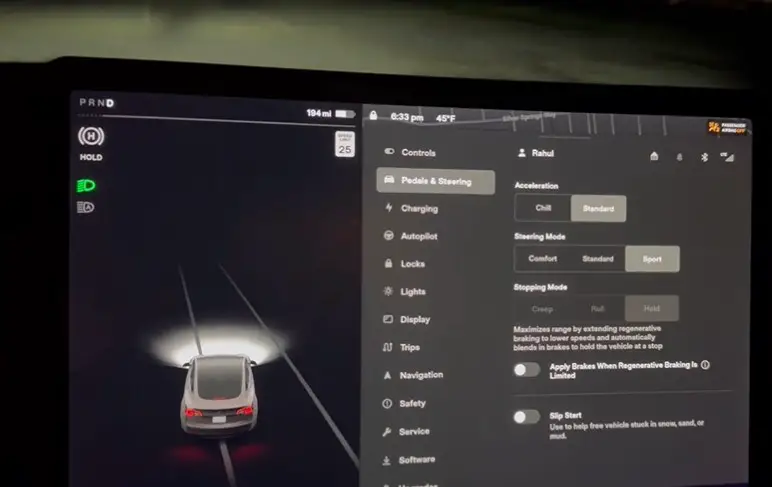
You can switch between the different driving modes in the infotainment system. You shouldn’t use the touchscreen while driving. Only adjust your Tesla Model 3 driving mode while stationary, parked safely, and with the parking brake switched ON.
Here’s how to change between the Tesla Model 3 Sport steering mode, Comfort steering mode, and Standard steering mode.
- Turn to the central touchscreen.
- Select Controls.
- Choose Pedals & Steering.
- Find Steering Mode.
- Select an option from:
- Comfort
- Standard
- Sport
The chosen steering mode is now active. You can drive away, and should feel the difference as soon as you turn the wheel.
If you need to change the settings again, find a safe place to stop and repeat the instructions as above.
How to make the most of Tesla Model 3 Sport mode
Don’t use the Sport acceleration mode or Ludicrous mode if you aren’t a skilled and competent driver.
Most people think of the Acceleration Sport Mode. On performance Teslas, this removes all extra limits on the power output. As a result, you get that mindblowing torque and shoot off into the distance.
If you consider activating Sport acceleration mode, you should only do so in a safe environment. As always, read the owner’s manual to check the exact process and for any risks. Never drive dangerously when the road conditions don’t allow it.
Activating Sport steering mode can be a valuable supplement to the Sport acceleration mode. It allows you to have more control at higher speeds. At these sorts of power outputs, it could be the difference between keeping control and losing it.
Before using any features on your car, including the Tesla Model 3 sport steering mode, consult the owner’s manual. This tells you everything you need to know and must be read – from end to end – before you operate your vehicle.
Check it out below.
FAQs
How do you change the driving mode on a Tesla Model 3?
To change the driving mode on a Tesla Model 3, you should be stationary, parked safely, and have the parking brake engaged. Access the central touchscreen, select “Controls,” choose “Pedals & Steering,” locate “Steering Mode,” and select your desired mode from Comfort, Standard, or Sport.
Which steering mode is best for Tesla?
The best steering mode for a Tesla Model 3 depends on your driving needs. Sport mode offers the most control and responsiveness for higher speeds, while Comfort mode makes steering effortless, ideal for city driving with sharp turns. Standard mode strikes a balance between the two and is the recommended default setting for most driving scenarios.
How do I turn on Sport mode on my Model 3?
To turn on Sport mode in your Model 3, you can activate it through the touchscreen. However, it’s essential to exercise caution and use Sport mode responsibly, particularly the Sport acceleration mode, which provides maximum power output. Refer to your owner’s manual for precise instructions and safety guidelines.
What is the difference between standard and Sport Tesla?
The primary difference between the Standard and Sport steering modes in a Tesla Model 3 is the steering feel. Sport mode offers a heavier and more responsive steering feel, providing greater control, especially at higher speeds. Standard mode, on the other hand, strikes a balance between heavy and light steering, making it suitable for most driving situations.
