Teslas may or may not be the future of the driving world – but they represent the new EV era in all its glory. Cars are no longer simply four wheels and some seats. No, now they can be… well, anything!
The Tesla Model X comes with its signature Party Mode, also known as Celebration Mode or Dancing Mode. It’s actually an Easter Egg, worked into the software by engineers whom one can only assume enjoy their jobs immensely.
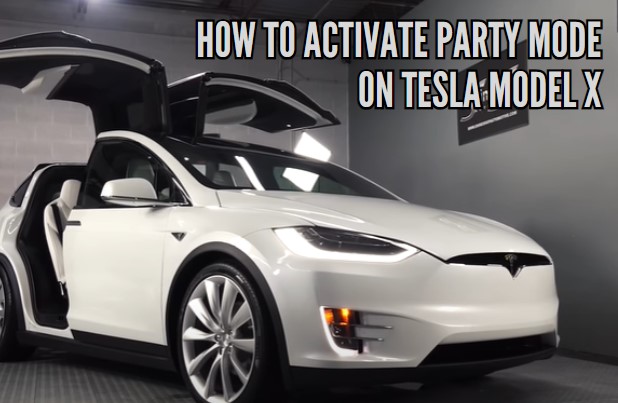
This article will walk you through activating Tesla Party mode on your Model X. Before you give it a go yourself, read through your owner’s manual. Ensure you’re parked in a safe spot and be aware of any risks. Now, let’s get into it.
Table of Contents
What is Tesla Party Mode?

Tesla Party Mode is also known as Tesla Celebration Mode or Tesla Dancing Mode. Its official name is the Holiday Light Show.
The car will play music and move its windows and doors up and down while flashing the lights in harmony. Fun, no? Completely pointless? Maybe! But this is undoubtedly something that currently makes Teslas unique.
It’s somewhat like bringing your hilarious three-year-old to a board meeting – there’s no reason for it, but it’s sure to be funny.
The Tesla Celebration Mode works on every version of the Model X, including all new models. So, if you have a Model X, there’s good news! The Holiday Light Show can be displayed from your car whenever you want.
How to activate Tesla Party Mode

There are two ways you can activate the Tesla Celebration Mode. Follow the instructions listed below.
Technique #1 for activating Tesla Holiday Light Show
This is how to activate Party Mode as listed in the owner’s manual.
- Bring your car to a stop and put it in Park.
- Ensure no other vehicles are nearby. If they are, sensors will prevent Party Mode from turning on.
- Turn up the volume to max and wind the windows down.
- Press and hold the T at the top of the touchscreen.
- You’ll need to hold it for around five seconds.
- A textbox pops up. Enter either of the following codes:
- modelxmas
- holiday
- Get out of your Model X, bringing your key with you.
- Stand far enough from the car to avoid any hearing damage! Tesla instructs you to be at least 6 feet (or 2 meters) away.
- Press the lock button on your key.
- Enjoy.
Technique #2 for activating Tesla Holiday Light Show
This version of activating Tesla Party Mode utilizes the official Easter Egg drawer.
- Bring your Model X to a stop. Steer to a safe place away from any other obstacles or parked cars.
- Put it in Park.
- Tap the T on the touchscreen.
- There’s no need to hold it down this time.
- The About Your Tesla menu pops up.
- Drag the About Your Tesla menu down. This opens the Easter Egg drawer.
- Choose the green holiday ornament.
- Turn the volume up as much as you dare.
- Leave the car and close all the doors. Bring the key with you.
- Once you are at least 6 feet away (preferably much further), press the lock button on your key.
What if Tesla Celebration Mode isn’t working?
If you can’t get your Tesla to dance, the issue probably lies with a sensor.
- A sensor might have detected a nearby object (such as another parked car or a person).
- There might be a sensor fault.
- Battery charge could be too low/no power.
Try again with a fully charged battery and in a more remote location, following the instructions closely. If you still face problems, take your Model X to a local Tesla dealership. They’ll check for any more in-depth electrical issues.
Before using Tesla Party Mode, read through your owner’s manual. This contains all the information you need to know, including safety warnings.
Check out a copy of the Tesla Model X owner’s manual below.
FAQs
How do you turn on Celebration Mode on a Tesla Model X?
To activate Celebration Mode, also known as Party Mode or Dancing Mode, on a Tesla Model X, follow these steps: Bring your car to a stop and put it in Park, ensure there are no nearby vehicles or obstacles, turn up the volume to the maximum, press and hold the ‘T’ at the top of the touchscreen for about five seconds, a textbox will appear; enter either ‘modelxmas’ or ‘holiday,’ exit your Model X, stand at least 6 feet away, and press the lock button on your key to enjoy the Holiday Light Show.
How to make Tesla Model X dance?
Making your Tesla Model X dance is essentially the same as activating Celebration Mode. Follow the steps mentioned in the first answer to turn on the Holiday Light Show, and your car will dance to music with its lights flashing in harmony.
How do I activate my Model X light show?
To activate the light show in your Model X, you can use Tesla Celebration Mode. Follow either of the two techniques described in the first answer to enjoy the Holiday Light Show, complete with music and moving windows and doors.
How do you activate the Easter egg on a Tesla?
To activate an Easter egg in a Tesla, including features like Celebration Mode, follow these steps: Park your Tesla in a safe location, access the car’s touchscreen controls, tap the relevant icon or area on the touchscreen (for Celebration Mode, it’s the ‘T’ on the touchscreen), follow the on-screen instructions, which might include codes or sequences you need to input, and once activated, you can enjoy the Easter egg feature.
