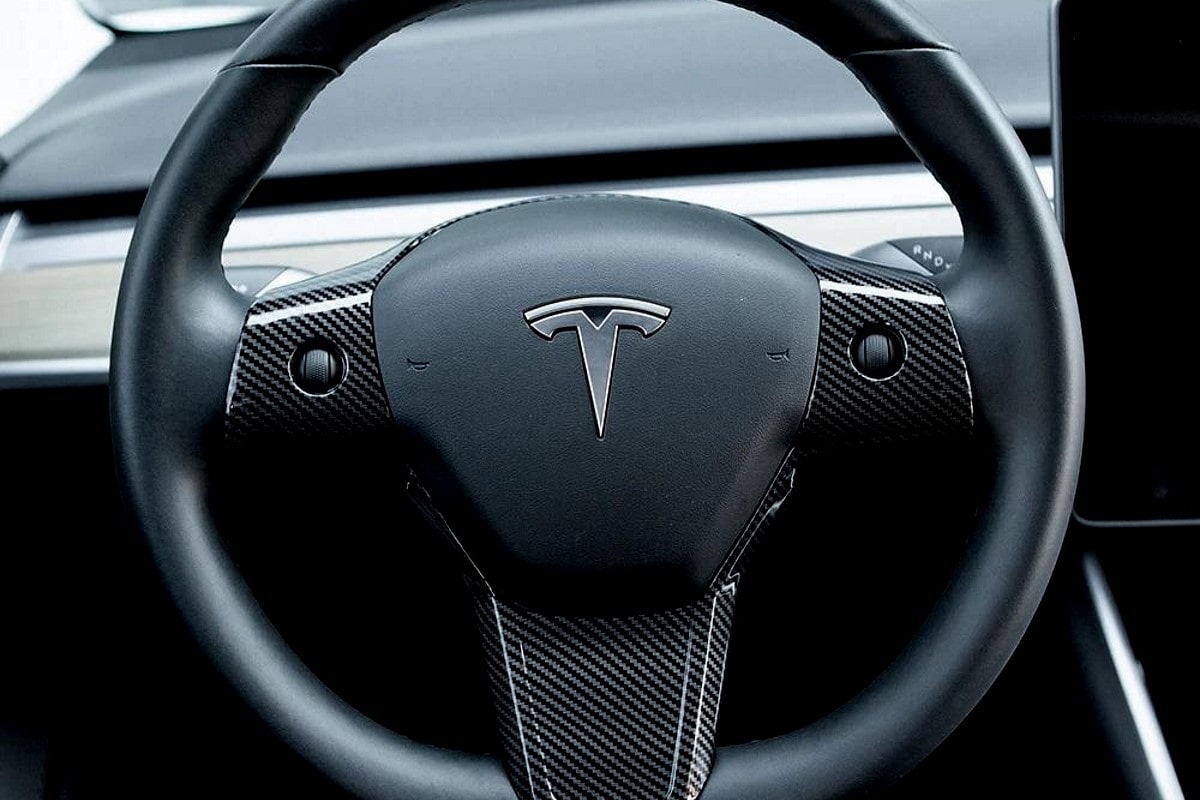A heated steering wheel is a luxury – but most cars, including the Tesla Model Y, have them nowadays. They allow you to grip the steering wheel comfortably. This is especially useful on cold winter mornings and eliminates the need for driving gloves. Of course, you could still wear them if you choose.

This guide will explain how to turn the Tesla Model Y heated steering wheel on. Before operating this feature, read your owner’s manual to know what to expect from your individual specification.
Table of Contents
When was the Tesla heated steering wheel introduced on the Model Y?

All 2021 and later Tesla Model Y cars are built with heated steering wheel compatibility. Initially, the heated steering wheel was an optional extra.
Then, in January 2021, Tesla’s software update released it to all compatible Model Y and Model 3 vehicles (for free). It wasn’t announced or given attention in the press – people just gratefully noticed after the updates were completed.
Thus, this function should be available to most 2021 and all later Model Y vehicles. You may need a software update if you can’t find the button to activate it. Unfortunately, it isn’t available on all Model Ys.
How to turn on the Tesla Model Y heated steering wheel

There are three ways to turn the Tesla Model Y heated steering wheel on.
- From the touchscreen
- Using a voice command
- From the Tesla app
Activate the heated steering wheel from inside your Tesla Model Y
You can activate the heated steering wheel through the touchscreen.
- Press the fan icon to bring up the climate control settings.
- Tap the heater icon to pull up the heaters tab.
- The heater icon is three wiggly vertical lines.
- You’ll see it in the bottom-left of the screen.
- Tap the red heated steering wheel icon.
This activates the heaters in the steering wheel. It’s also possible to activate the heated steering wheel via voice commands. This is a straightforward process.
- Activate voice control using the scroll wheel.
- Say, “Turn on heated steering wheel.”
- Because Tesla is known for the obscure and verging on ridiculous, you could also say, “My hands are cold.“
The heated steering wheel will turn on. A voice command is safer and more efficient while driving.
Activate the Tesla heated steering wheel via the app
Finally, it’s possible to activate the Tesla heated steering wheel from the app as part of the cabin preconditioning.
- Open the Tesla app on your smartphone.
- Choose the Climate tab.
- Tap the heated steering wheel icon.
This will activate the heated steering wheel. It’s a valuable part of preconditioning before you get into your Model Y, making driving it that tiny bit more pleasant.
How to turn off the Tesla heated steering wheel

Turn the heated steering wheel off by following the same instructions as above.
- This time, tap the heated steering wheel icon (whether on the touchscreen or app, depending on whether you’re driving) again to deactivate it.
- Alternatively, use a voice command. Say, “Turn off heated steering wheel.“
You should be able to feel the steering wheel cool down soon after. It won’t cool down instantly, of course.
Troubleshooting the Tesla Model Y heated steering wheel
If the heated steering wheel is facing issues, check you have the latest Tesla software. You might need a software update.
A few issues have also been reported when using the app to precondition the car. You might find that the entire HVAC system comes on when you activate the heated steering wheel.
Again, ensure you have the most up-to-date software (both in your car and for the app). If this doesn’t solve the issue, head to your local Tesla dealer.
You’ll find all the information you need about the Tesla heated steering wheel in your owner’s manual. A copy will have come with your car, and they’re also available for free online. It’s best to use your own since this may be specification-specific.
Check out a PDF of the Model Y owner’s manual below.
FAQs
How do you turn on a Tesla heated steering wheel?
You can turn on a Tesla heated steering wheel in three ways:
- From the touchscreen: Press the fan icon to access climate control settings, tap the heater icon to open the heaters tab, and then tap the red heated steering wheel icon.
- Using voice commands: Activate voice control using the scroll wheel and say, “Turn on heated steering wheel” or “My hands are cold.”
- From the Tesla app: Open the Tesla app, go to the Climate tab, and tap the heated steering wheel icon.
How do you turn on the steering wheel heater on a Model Y?
To turn on the steering wheel heater in a Tesla Model Y, follow the instructions provided in the article. You can do it through the touchscreen, by using voice commands, or via the Tesla app, depending on your preference.
Does Tesla Model Y 2023 have a heated steering wheel?
The article does not mention whether the Tesla Model Y specifically for the year 2023 has a heated steering wheel. It indicates that all 2021 and later Tesla Model Y cars come with heated steering wheel compatibility. However, for the most current information on the 2023 model, it’s advisable to consult the latest specifications from Tesla or refer to your owner’s manual.
Does Tesla Model Y 2023 have a heated steering wheel?
The article does not provide information about the 2023 Tesla Model Y having a heated steering wheel. To confirm the presence of a heated steering wheel in the 2023 model, you should check the official Tesla website, consult the latest product information, or refer to your owner’s manual for the most accurate details.