Many exciting developments are hitting the new car market, many of them coming in EVs. Four-Wheel Steering and CrabWalk from the GMC Hummer EV are particularly worth noting.
The Hummer EV CrabWalk is being drooled over by enthusiasts as you read this. It’s a somewhat unique concept, allowing your vehicle to shimmy to the left or right while moving forward or backward.
The CrabWalk is part of the broader Hummer EV All-Wheel Steering system. Most of the time, this improves handling and maneuverability on the road.

This article explains everything you need to know about activating, using, and deactivating Four-Wheel Steering and CrabWalk.
Always remember to read your owner’s manual! This contains all the information you need, and this blog post is no replacement for it!
Table of Contents
What is Hummer EV All-Wheel Steering?

Four-Wheel Steering is a system found on the GMC Hummer EV. With steering mechanics installed at the rear wheels as well as the front, they’ll also turn when you move the steering wheel up to a maximum of 10 degrees.
If you have Super Cruise switched on, you can’t use the Hummer EV All-Wheel Steering.
How they move (if at all) depends on the Four-Wheel Steering mode selected. You can choose between:
- AutomaticCrabWalk
- Off
In Automatic Four-Wheel Steering mode, the Hummer calculates what it needs to do with the rear wheels.
- When you’re traveling slowly, the rear wheels turn in the opposite direction to the fronts.
- This improves the turning radius and handling.
- This applies to speeds of less than 20 mph.
- At highway speeds, the rear wheels turn in the same direction as your fronts.
- This makes cornering smoother and assists with lane changes.
- This applies to speeds greater than 20 mph.
The exact behavior of the wheels varies depending on your selected Drive Mode. If you turn Automatic mode on while cornering, the system won’t engage until you straighten up the steering wheel.
What is the Hummer EV Crab Walk?
The Hummer EV CrabWalk (as the system is technically named) is a low-speed gimmick with potentially useful off-road applications.
- When this feature is active, the rear wheels turn in the same direction as the front wheels.
As a result, you can drive diagonally.
CrabWalk will deactivate if you travel faster than 25 mph for more than 10 seconds. CrabWalk on the Hummer EV is intended for off-road use. If you use it on the road, remember the steering behaves entirely differently. This isn’t recommended.
What are the Four-Wheel Steering mode icons?
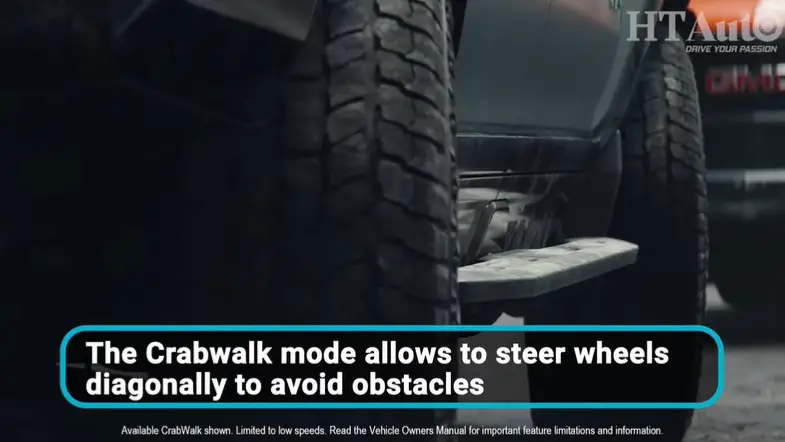
Depending on the enabled, you’ll see one of the following:
- Automatic mode – no icon (this is the default setting).
- CrabWalk mode – an image of a crab.
- Off mode – a bird’s-eye view of four wheels with rear-wheel steering. A line crosses through this.
How to turn on Automatic mode for Hummer EV All-Wheel Steering

Automatic mode is the default setting when you enter your vehicle and turn it on.
- Turn your Hummer EV on;
If CrabWalk or Off mode is already selected:
- Tap the Four-Wheel Steering button.
- You’ll see the following message: Rear Wheel Steering – AUTO.
The vehicle will return to Automatic mode. Automatic mode is the default, so there’s no icon on the driver display.
How to activate CrabWalk
To turn on CrabWalk in the Hummer EV, you’ll need to meet the following conditions:
- Your Hummer EV must be stationary and in Park.
- You could also be moving at less than 1.2 mph and in Neutral. This option isn’t as safe but might be needed in particular off-road scenarios.
- The steering wheel mustn’t be moving.
- Super Cruise must be deactivated.
To activate CrabWalk in your Hummer EV:
- Meet the above conditions.
- Press and hold the Four-Wheel Steering button.
- You’ll need to hold it for around 4 seconds.
- The CrabWalk icon begins flashing after about 1 second.
- Don’t release the button yet!
- An animation will tell you when to release the button.
If CrabWalk mode is active, you’ll see the CrabWalk icon. Holding the Four-Wheel Steering button for longer than 10 seconds won’t activate CrabWalk.
How to deactivate CrabWalk
Follow the below instructions to deactivate CrabWalk.
- Point the steering wheel straight.
- You can be moving or stationary.
- Tap the Four-Wheel Steering button.
- This returns the system to Automatic mode.
How to activate Off mode for Hummer EV All-Wheel Steering
If you want to turn the Four-Wheel Steering off, you’ll need to meet the same conditions as above. Then, follow these instructions:
- Tap the Four-Wheel Steering button to select Off.
- The Off icon will appear.
How to deactivate Off mode
To deactivate Off mode:
- Point the steering wheel straight.
- Tap the Four-Wheel Steering button to return to Automatic mode.
As always, this guide is no replacement for your owner’s manual – it’s merely an aid. Check out a copy of the GMC Hummer EV owner’s manual below.
FAQs
What is CrabWalk mode on Hummer?
CrabWalk mode on the GMC Hummer EV allows the vehicle to move diagonally by turning its rear wheels in the same direction as the front wheels.
What is the advantage of CrabWalk?
CrabWalk enhances off-road maneuverability, making it easier to navigate tight spaces, overcome obstacles, and tackle challenging terrain.
What is a CrabWalk?
CrabWalk is a mode that enables diagonal movement in the Hummer EV by synchronizing the front and rear wheel steering.
Why would you use Hummer CrabWalk?
CrabWalk is primarily used for off-roading, aiding in precise navigation through challenging terrains, obstacle clearance, and tight spaces. It is not recommended for regular on-road use due to its unique steering behavior.
